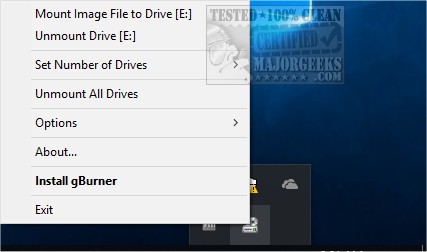gBurner Virtual Drive is a freeware application that allows you to create and manage up to 16 virtual drives.
gBurner Virtual Drive is a freeware application that allows you to create and manage up to 16 virtual drives.
Installation was quick and simple. It should be noted that like most virtual drive apps that a proprietary storage software will additionally be installed. After installation is completed, you can find gBurner in your system tray.
One advantage to a virtual drive is the ability to eliminate slow loads CD or DVD drives for applications, games and even music that requires a disk is inserted. Also, if you have numerous programs that require a CD or DVD drive, you won't need to swap discs constantly.
gBurner supports all the popular image file formats as well.
Getting started is as easy as right-clicking on the gBurner icon in your system tray. There are four primary options here; mount, unmount, set number of drives, and unmount all. Options include Autostart, Automount, and Configuration. Configuration is relatively simple - Autostart and Automount options are repeated, but this is also where you can set up the number of virtual drives you're using as well as virtual drive assignment.
Overall, we found that gBurner was as easy to use as it was to install. gBurner has enough options for power users, yet remains easy enough for someone using virtual drives for the first time. We didn't see a help file included, but one is available at the home page.
Download