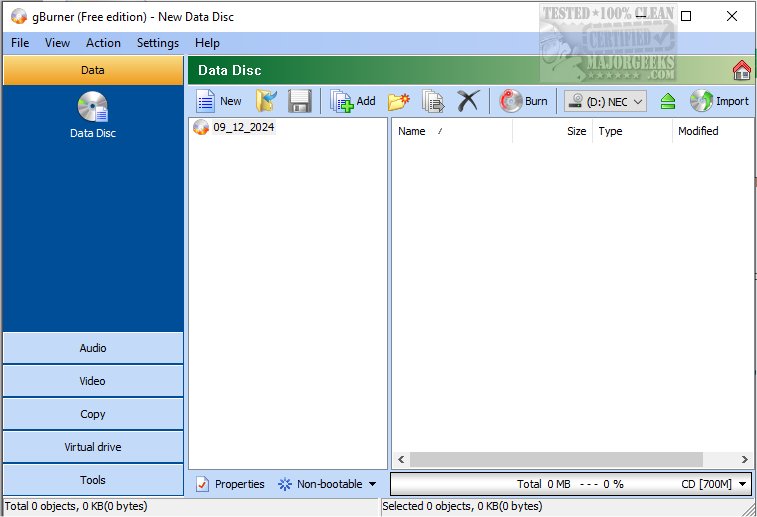gBurner 5.5
gBurner efficiently burns various discs, such as CDs, DVDs, and Blu-ray. It can also create data discs, audio CDs, video DVDs, and Blu-ray discs. It also lets you make bootable and multisession data discs, offering a comprehensive range of disc burning and authoring features.
gBurner enables users to perform a range of tasks related to disc image files. You can use gBurner to seamlessly open, create, edit, and extract disc image files, as well as convert and burn them onto physical media. The software also boasts support for editing and creating ISO/BIN image files, enhancing its flexibility and usefulness. GBurner is known for its efficient performance and straightforward user interface, making it a dependable choice for most disc image processing requirements.
gBurner is a user-friendly program with a simple yet comprehensive set of functions. Despite its simplicity, it excels at delivering a robust and efficient software solution that can be enjoyed across various projects.
gBurner Virtual Drive is also available.
Main gBurner Features:
Create data, audio, and video discs. gBurner supports the following disc types: CD-R, CD-RW, DVD-R, DVD-RW, DVD-R DL, DVD+R, DVD+RW, DVD+R DL, DVD-RAM, BD-R, BD-R DL, BD-RE, BD-RE DL
Create multisession discs
Make bootable data discs
Copy CDs, DVDs and Blu-ray Discs
Erase rewritable discs
Create bootable USB drive
Support ISO 9660, Joliet, and UDF file systems
Support Audio CD-TEXT
Support MP3, WMA, WAV, Flac, APE, and Ogg Audio formats
Open, create, edit, extract, convert, and burn disc image files. gBurner has an auto-detecting engine, so it can automatically analyze almost all disc image files(iso, bin, cue, mdf, mds, img, gbi, daa, uif, cif, nrg, gi, dmg and so on)
Support unicode file names
Optimize file layout to save disc space
Support wim, vmdk, vhd, and vdi virtual disk image files
Support disk image file with FAT/NTFS/EXT partitions
Easy and friendly interface. gBurner supports context menu, drag and drop, clipboard copy and paste
gBurner 5.5
gBurner efficiently burns various discs, like CDs, DVDs, and Blu-ray. gBurner Virtual Drive is also available.