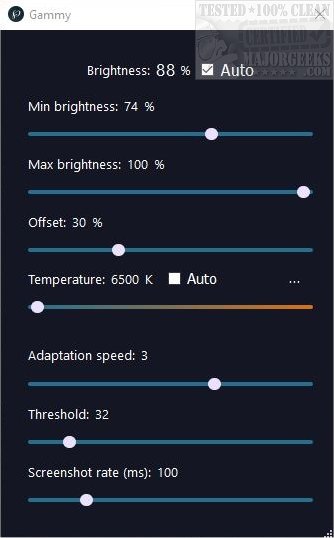Gammy is an app similar to F.Lux, Lightbulb, the Windows 10 night light, and other similar screen temperature tools allowing you to dim or brighten your screen depending on the time of day, etc.
Gammy is an app similar to F.Lux, Lightbulb, the Windows 10 night light, and other similar screen temperature tools allowing you to dim or brighten your screen depending on the time of day, etc.
Once downloaded and run, it resides in the systray. It provides you with many different sliders to perform screen adjustments on the fly. Also, it may auto-adjust your screen brightness on the first run if it is set too high. This can be turned off in the interface, or you can set it to a specific time via the temperature scheduler. You can bring it up by double-clicking the tray icon. Gammy also includes adaptive brightness, like your smartphone minus the sensor technology. This process is done via periodic screenshots using the GPU, which are then color referenced for proper brightness adjustments.
Gammy is simple-to-use and provides a nice set of options for manipulating your screen temperature.
Similar:
Enable Night Light Mode in Windows 10 to Reduce Eye Strain
How to Enable or Disable Adaptive Brightness in Windows 10
How to Turn Off Monitor Only on Demand
Download