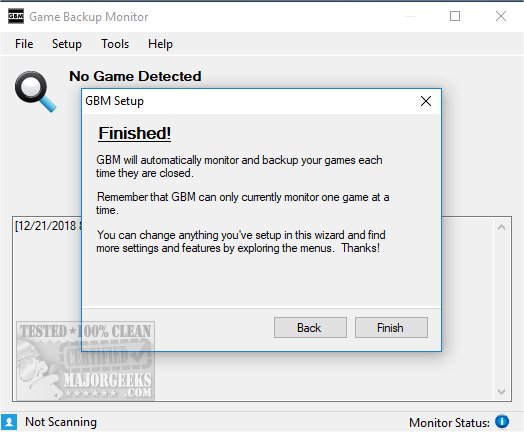Game Backup Monitor allows you to make backup copies of your games locally or in the cloud.
Game Backup Monitor allows you to make backup copies of your games locally or in the cloud.
Game Backup Monitor is available as an installer or portable 7z. Regardless of which you use, a few required steps, including the backup locations and which games to monitor, will be set up on the first run. You can import the official list, add Game Wizard or use the Game Manager. The official list lets you select all games or just the ones you have. There are over 340 supported games and a filter to find what you need.
Game Backup Monitor will now monitor your games, and you can set it and forget it. There are, however, numerous setup options and tools should you want anything to work differently. There's also a process manager, and you can stop and start monitoring at any time. Links to an online manual are also available in the app.
On average, Game Backup Monitor used about 0.05% of our CPU and 21 MB of RAM, so gamers will appreciate that it doesn't interfere with their gaming sessions.
Game Backup Monitor delivers a small, attractive, easy-to-use interface. Both casual and hardcore gamers will have no problems setting this up and getting started.
Similar:
20 Hidden Google Games You Can Play Right Now
A Guide to Discovering Indie Games
How to Turn On or Off Game Mode in Windows 10 & 11
How to Play Lets Surf in Microsoft Edge
Download