Gaijin Password Generator helps you to generate secure passwords from a portable app for use on USB devices.
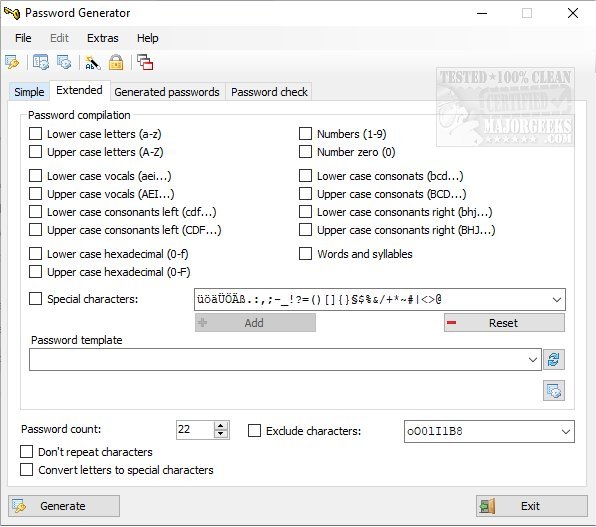
Download
Gaijin Password Generator helps you to generate secure passwords from a portable app for use on USB devices.
Gaijin Password Generator is capable of generating WEP and WPA2 keys for Wireless LAN (WLAN) as well as providing password checksums (MD5, SHA1, SHA256, and SHA512). It can also be used to create passwords for UNIX, PHP, and .HTACCESS (DES, MD5, and SHA1).
For the fast creation of passwords, you can use a user-defined password-set. These password-sets allow the definition of the length and the character types in the produced passwords. Also, reconstructable passwords can be created from sentences. Due to the separate use of vowels and consonants, as well as different syllables, the generated passwords are easy to read and easy to remember.
Gaijin Password Generator will also analyze the security of passwords and will show details. You can create up to 1000 passwords at once, and they can be saved in a plain text file if desired.
Gaijin Password Generator is displayed in German by default, you must go to the Extras Tab and select Sprache (language) to change the app to English, etc.
Gaijin Password Generator requires a program like 7-Zip or similar to open the archive as well as .NET Framework 3.5 (which includes the required 2.0 for this app).
You can enable this feature in Windows 10 by hitting the Windows Key and then typing Windows Features, then press Enter. Check the box for .NET Framework 3.5, select OK - this will download the required files. There are a lot of hoops to get through with this app but if you stick it out you will find a functional password tool.
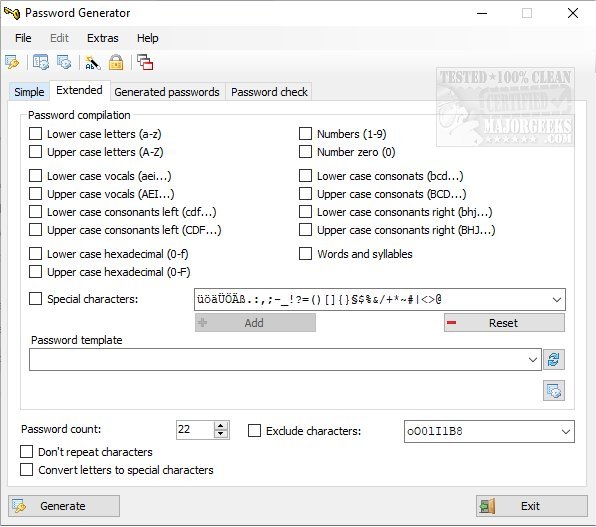
Download

