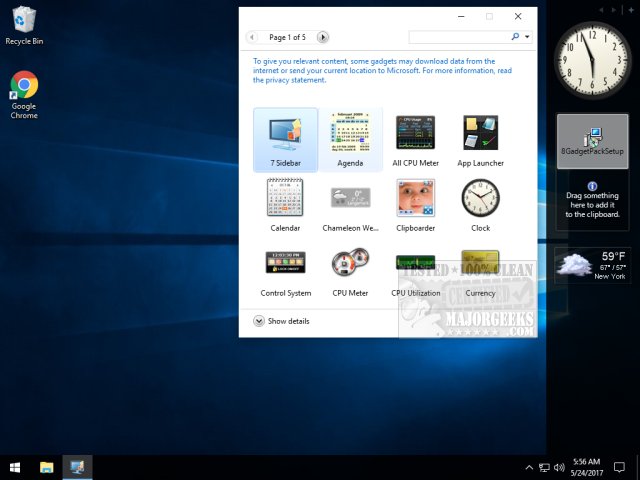GadgetPack 38.0
GadgetPack (formerly 8GadgetPack) brings gadgets back to your Windows 11, 10, 8.1, and 7.
As you may or may not be aware, Microsoft has removed gadgets because "the Windows Sidebar platform in Windows 7 and Windows Vista has serious vulnerabilities." Gadgets could be exploited to harm your computer, access your computer's files, show you objectionable content, or change their behavior at any time. An attacker could even use a gadget to take complete control of your PC."
We deleted all of our gadgets with hundreds of thousands of downloads as reported here because of this. However, some people miss and want gadgets, so here is your alternative.
If you've made it this far, we can tell you that installation is quick and easy. Anyone who's used gadgets can jump right in, and they are also easy enough for the novice. It includes dozens of trusted gadgets (one of the significant vulnerabilities was unknown gadgets on the internet) that you should probably stick with. GadgetPack does not provide links or assistance in any way to help you find other gadgets outside the program for a good reason.
If you miss gadgets and are aware of the security risk of third-party gadgets, then GadgetPack is your answer to bring back gadgets as safely as possible.
Similar:
How to Turn the Windows 10 Desktop Background Image On or Off
How to Add Color to Your Start, Taskbar, Action Center, and Title Bars
How to Change Text Size for Title Bars in Windows 10
Add or Remove the Classic Personalize Context Menu
How to Use Emojis in Windows 10
GadgetPack 38.0
GadgetPack (formerly 8GadgetPack) brings gadgets back to your Windows 11, 10, 8.1, and 7.