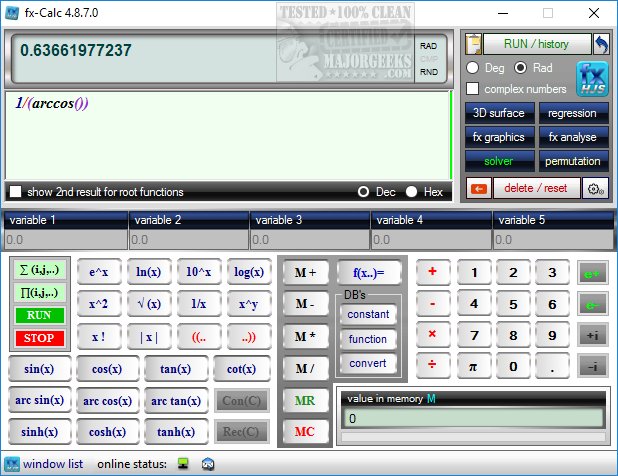fx-Calc is an advanced calculator that allows straightforward and intuitive handling of complex mathematical tasks.
fx-Calc is an advanced calculator that allows straightforward and intuitive handling of complex mathematical tasks.
fx-Calc lets you define, analyze, visualize, and calculate scientific functions and is a full-featured replacement and enhancement of the old fashioned Windows calculator. In addition to calculation and visualization, you can analyze and solve scientific functions and perform linear regression. Even if the Window concept may not look advanced, it provides the significant advantage of opening similar windows multiple times to compare the results as needed.
fx-Calc also includes an editor field for inputting the sums, etc., which you would like to calculate. All calculations are done in real-time with results being provided as you type. In the event you make an error, fx-Calc displays that text in red and will display an error message allowing you to redo your work.
fx-Calc Features:
definition and immediate calculation of functions with up to 5 variables
solves equations
function analysis combined with graphic result presentation
- roots, extreme - and pole points, integration
tangent calculation and interactive Newton iteration
parametric sum and product calculation
an integrated function library
integrated library for scientific constants
2D function plots including complex graphs
2D parametric function plots
OpenGL accelerated 3D function plots
multiple plot and analysis windows to compare different function characteristics
interactive linear regression module
assistant for combinatorics
automated history
displays current memory value in a separate field
integrated examples
handling complex numbers
syntax highlighting
Similar:
7 Ways to Launch Calculator on Windows 10
How to Uninstall Calculator in Windows 10
How to Use the Graphing Calculator in Windows 10
How to Use Windows Calculator for Date Calculation
How to Keep Windows Calculator Always on Top
Download