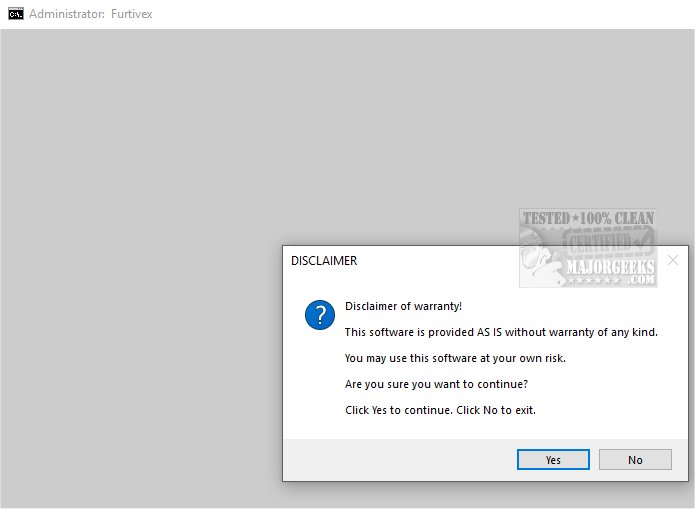The latest release of Furtivex Malware Removal, version 6.9.1, introduces an advanced script designed to complement existing antivirus software by offering a free, on-demand scanning solution. This tool serves as an additional layer of security, effectively identifying and eliminating various malware threats.
Furtivex Malware Removal functions as an efficient malware remediation and system modification tool. While it excels at removing threats, users should possess a basic understanding of Windows system internals to navigate some of its more technical features correctly.
One of the most significant enhancements in Furtivex 6.9.1 is its proactive approach to process management. The tool actively terminates non-essential processes while preserving a small whitelist of critical ones, ensuring that essential system functionalities remain operational. Furthermore, it performs thorough cleaning of all RunOnce entries in the Windows Registry, contributing to improved system performance.
The script also offers functionality to clear various Event Viewer Logs, including Application, Security, Setup, System, and ForwardedEvents. This feature enhances the clarity and accessibility of event data, making it easier for users to monitor their system's health. Additionally, it removes caches from popular applications and web browsers like Microsoft Edge, Google Chrome, and Mozilla Firefox, which can improve overall performance while maintaining user security by retaining necessary cookies.
Furtivex Malware Removal addresses potential issues stemming from malware infections by rectifying harmful registry modifications and lifting policy restrictions. It allows the concurrent operation of other antivirus software, which is crucial for users who rely on multiple security solutions. The tool also provides crash dump information for analysis, aiding users in diagnosing issues linked to crashed executables.
To improve user experience, the script disables the 'Show me suggested content in the Settings app' option in Windows 10 and 11, which many users find unnecessary. Additionally, Furtivex automatically creates a System Restore Point titled 'Furtivex Malware Removal Script' during its operation, allowing users a fallback option should any unexpected issues arise. However, this restore point will not be created if System Restore has been disabled.
In conclusion, Furtivex Malware Removal 6.9.1 is an essential tool for individuals seeking to bolster their malware protection. As a robust additional layer of security, it enhances defenses against a wide array of cyber threats, ensuring a safer digital experience and peace of mind. Users can embrace the confidence that comes from knowing their online activities are well-protected, making Furtivex a vital addition to any cybersecurity toolkit.
Future updates may focus on optimizing the script's user interface to make it more accessible for those without technical expertise and improving its compatibility with a broader range of operating systems. Regular updates will also be critical in adapting to the evolving landscape of malware threats, ensuring that users remain protected against the latest cyber risks
Core Features and Functionality
Furtivex Malware Removal functions as an efficient malware remediation and system modification tool. While it excels at removing threats, users should possess a basic understanding of Windows system internals to navigate some of its more technical features correctly.
Proactive Process and System Management
One of the most significant enhancements in Furtivex 6.9.1 is its proactive approach to process management. The tool actively terminates non-essential processes while preserving a small whitelist of critical ones, ensuring that essential system functionalities remain operational. Furthermore, it performs thorough cleaning of all RunOnce entries in the Windows Registry, contributing to improved system performance.
Event Log Management
The script also offers functionality to clear various Event Viewer Logs, including Application, Security, Setup, System, and ForwardedEvents. This feature enhances the clarity and accessibility of event data, making it easier for users to monitor their system's health. Additionally, it removes caches from popular applications and web browsers like Microsoft Edge, Google Chrome, and Mozilla Firefox, which can improve overall performance while maintaining user security by retaining necessary cookies.
Registry Modifications and Troubleshooting
Furtivex Malware Removal addresses potential issues stemming from malware infections by rectifying harmful registry modifications and lifting policy restrictions. It allows the concurrent operation of other antivirus software, which is crucial for users who rely on multiple security solutions. The tool also provides crash dump information for analysis, aiding users in diagnosing issues linked to crashed executables.
User-Centric Enhancements
To improve user experience, the script disables the 'Show me suggested content in the Settings app' option in Windows 10 and 11, which many users find unnecessary. Additionally, Furtivex automatically creates a System Restore Point titled 'Furtivex Malware Removal Script' during its operation, allowing users a fallback option should any unexpected issues arise. However, this restore point will not be created if System Restore has been disabled.
Conclusion: A Must-Have Tool for Cybersecurity
In conclusion, Furtivex Malware Removal 6.9.1 is an essential tool for individuals seeking to bolster their malware protection. As a robust additional layer of security, it enhances defenses against a wide array of cyber threats, ensuring a safer digital experience and peace of mind. Users can embrace the confidence that comes from knowing their online activities are well-protected, making Furtivex a vital addition to any cybersecurity toolkit.
Future Enhancements
Future updates may focus on optimizing the script's user interface to make it more accessible for those without technical expertise and improving its compatibility with a broader range of operating systems. Regular updates will also be critical in adapting to the evolving landscape of malware threats, ensuring that users remain protected against the latest cyber risks
Furtivex Malware Removal 6.9.1 released
Furtivex Malware Removal is a script designed to enhance the capabilities of your antivirus software by providing a free, on-demand scanning tool. This additional layer of protection helps identify and eliminate malware threats effectively.