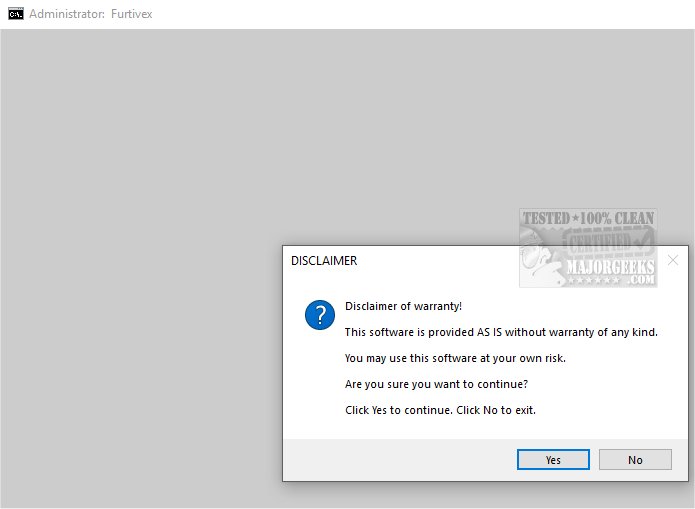Furtivex Malware Removal 6.6.8 has been released as a powerful script that enhances users' antivirus software by offering a free, on-demand scanning tool for detecting and eliminating malware threats. This additional layer of protection not only identifies harmful software but also assists in system modifications to improve overall performance.
The script's primary function is to provide effective malware remediation while also requiring users to have a basic understanding of Windows system internals to navigate its features properly. One of its key functionalities involves proactive process management, where it terminates non-essential processes while preserving necessary ones through a small whitelist, thus ensuring the core functionalities of the system remain intact. It also conducts a thorough cleaning of RunOnce entries from the Windows Registry, which helps in optimizing system performance.
Additionally, Furtivex Malware Removal excels at clearing various Event Viewer Logs, including those related to Application, Security, Setup, and System events. It also addresses cache removal in popular browsers and applications, such as Microsoft Edge and Google Chrome, to improve system speed while protecting user data by retaining cookies. The tool is designed to highlight specific Windows Defender event logs, although this feature is still in development and should be used with caution.
Moreover, it rectifies potential registry modifications made by malware, removes policy restrictions, and allows for the operation of other antivirus software on the system. For troubleshooting, it provides crash dump information for analysis, facilitating users in diagnosing issues with crashed applications. The script also disables the 'Show me suggested content in the Settings app' option in Windows 10 and 11, which many users find unnecessary.
As a precaution, Furtivex Malware Removal automatically creates a system restore point titled 'Furtivex Malware Removal Script' during its operation, allowing for easy recovery if issues arise. However, this restore point will not be established if System Restore is disabled.
In conclusion, the Furtivex Malware Removal script is an essential tool for users seeking enhanced malware protection. It acts as a vital security layer, reinforcing defenses against various digital threats and ultimately providing users with peace of mind about their online safety. As technology evolves, users are encouraged to stay informed and utilize tools like Furtivex to maintain robust cybersecurity practices. Furthermore, regular updates to this script promise to address emerging threats, making it a reliable choice for ongoing protection against malware
The script's primary function is to provide effective malware remediation while also requiring users to have a basic understanding of Windows system internals to navigate its features properly. One of its key functionalities involves proactive process management, where it terminates non-essential processes while preserving necessary ones through a small whitelist, thus ensuring the core functionalities of the system remain intact. It also conducts a thorough cleaning of RunOnce entries from the Windows Registry, which helps in optimizing system performance.
Additionally, Furtivex Malware Removal excels at clearing various Event Viewer Logs, including those related to Application, Security, Setup, and System events. It also addresses cache removal in popular browsers and applications, such as Microsoft Edge and Google Chrome, to improve system speed while protecting user data by retaining cookies. The tool is designed to highlight specific Windows Defender event logs, although this feature is still in development and should be used with caution.
Moreover, it rectifies potential registry modifications made by malware, removes policy restrictions, and allows for the operation of other antivirus software on the system. For troubleshooting, it provides crash dump information for analysis, facilitating users in diagnosing issues with crashed applications. The script also disables the 'Show me suggested content in the Settings app' option in Windows 10 and 11, which many users find unnecessary.
As a precaution, Furtivex Malware Removal automatically creates a system restore point titled 'Furtivex Malware Removal Script' during its operation, allowing for easy recovery if issues arise. However, this restore point will not be established if System Restore is disabled.
In conclusion, the Furtivex Malware Removal script is an essential tool for users seeking enhanced malware protection. It acts as a vital security layer, reinforcing defenses against various digital threats and ultimately providing users with peace of mind about their online safety. As technology evolves, users are encouraged to stay informed and utilize tools like Furtivex to maintain robust cybersecurity practices. Furthermore, regular updates to this script promise to address emerging threats, making it a reliable choice for ongoing protection against malware
Furtivex Malware Removal 6.6.8 released
Furtivex Malware Removal is a script designed to enhance the capabilities of your antivirus software by providing a free, on-demand scanning tool. This additional layer of protection helps identify and eliminate malware threats effectively.