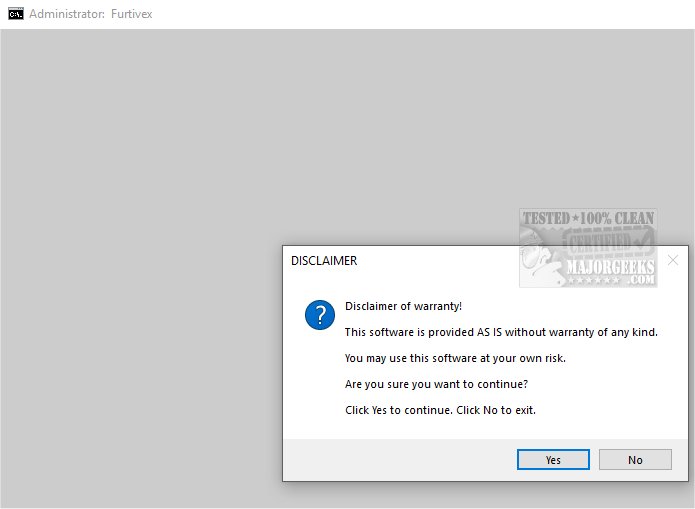Furtivex Malware Removal has released version 6.5.5, a specialized script aimed at bolstering antivirus software capabilities by providing a free, on-demand scanning tool. This tool serves as an extra layer of protection against malware, effectively identifying and removing threats that conventional antivirus solutions may overlook.
The script not only excels in malware remediation but also necessitates a basic understanding of Windows system internals for optimal usage. Among its key features, Furtivex proactively manages processes to enhance system performance, selectively terminating non-essential tasks while maintaining a whitelist of critical processes. This ensures that essential system operations remain functional, while also cleaning up RunOnce entries in the Windows Registry.
In addition, the tool clears various Event Viewer Logs—including Application, Security, Setup, and System logs—to improve data clarity and accessibility. It also cleans caches from popular browsers and applications while retaining user cookie data for login security. Notably, the tool highlights Windows Defender logs related to event ID 3002, although this feature is still being refined.
Furtivex Malware Removal also helps mitigate registry issues and policy restrictions caused by malware, ensuring other antivirus software can function normally. For troubleshooting, it provides crash dump information for analysis, aiding users in diagnosing executable issues. Furthermore, it disables the 'Show me suggested content in the Settings app' feature on Windows 10 and 11, which many users find intrusive.
A significant safety feature of Furtivex is the automatic creation of a System Restore Point during its operations, allowing users to revert changes if needed, provided that System Restore is enabled.
In summary, Furtivex Malware Removal 6.5.5 is an essential tool for enhancing malware protection, providing users not only with a safer digital experience but also with peace of mind regarding their online security. As cybersecurity threats continue to evolve, leveraging tools like Furtivex becomes increasingly important for maintaining a secure computing environment. Users are encouraged to integrate this tool into their cybersecurity practices for optimal protection against a wide range of malware threats
The script not only excels in malware remediation but also necessitates a basic understanding of Windows system internals for optimal usage. Among its key features, Furtivex proactively manages processes to enhance system performance, selectively terminating non-essential tasks while maintaining a whitelist of critical processes. This ensures that essential system operations remain functional, while also cleaning up RunOnce entries in the Windows Registry.
In addition, the tool clears various Event Viewer Logs—including Application, Security, Setup, and System logs—to improve data clarity and accessibility. It also cleans caches from popular browsers and applications while retaining user cookie data for login security. Notably, the tool highlights Windows Defender logs related to event ID 3002, although this feature is still being refined.
Furtivex Malware Removal also helps mitigate registry issues and policy restrictions caused by malware, ensuring other antivirus software can function normally. For troubleshooting, it provides crash dump information for analysis, aiding users in diagnosing executable issues. Furthermore, it disables the 'Show me suggested content in the Settings app' feature on Windows 10 and 11, which many users find intrusive.
A significant safety feature of Furtivex is the automatic creation of a System Restore Point during its operations, allowing users to revert changes if needed, provided that System Restore is enabled.
In summary, Furtivex Malware Removal 6.5.5 is an essential tool for enhancing malware protection, providing users not only with a safer digital experience but also with peace of mind regarding their online security. As cybersecurity threats continue to evolve, leveraging tools like Furtivex becomes increasingly important for maintaining a secure computing environment. Users are encouraged to integrate this tool into their cybersecurity practices for optimal protection against a wide range of malware threats
Furtivex Malware Removal 6.5.5 released
Furtivex Malware Removal is a script designed to enhance the capabilities of your antivirus software by providing a free, on-demand scanning tool. This additional layer of protection helps identify and eliminate malware threats effectively.