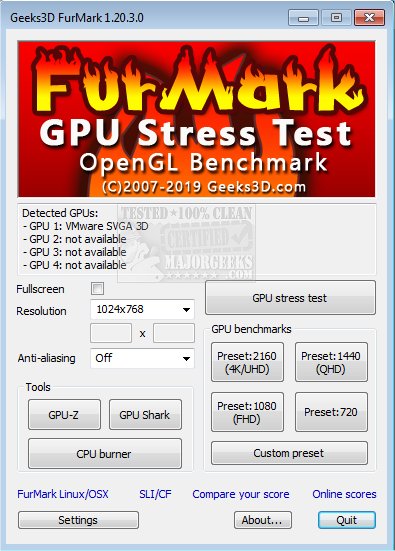FurMark OpenGL benchmark test will accurately measure the graphics card's performance using Fur rendering algorithms.
FurMark OpenGL benchmark test will accurately measure the graphics card's performance using Fur rendering algorithms.
Fur rendering is specially adapted to overheat the GPU, and that's why it is also a perfect stability and stress test tool (also called GPU burner) for the graphics card.
The benchmark offers several options allowing the user to tweak the rendering: fullscreen/windowed mode, MSAA selection, window size, duration.
The FurMark startup interface allows you to tweak the benchmark features such as:
Benchmark mode or stability test mode (for overclockers)
GPU temperature monitoring and recording in a file
Fullscreen or windowed for each type of run mode
Window size selection (standard or custom)
MSAA samples selection
Benchmarking parameters: time based or frames based
Similar:
How to Benchmark Your Computer
How to Update and Find Your Windows Experience Index Score
How to Check Your Memory (RAM) Speed, Available Slots and More
Download