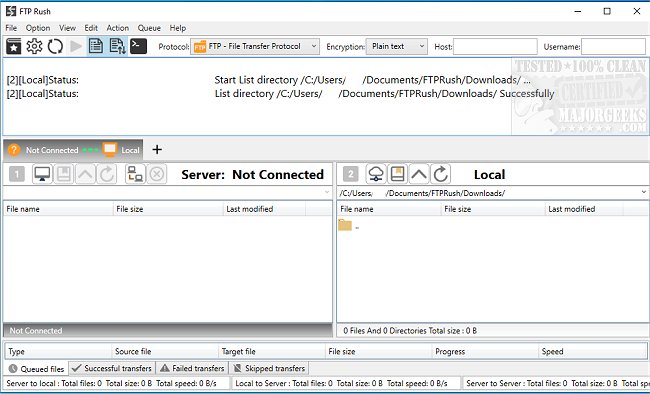FTP Rush 3.5.7
FTP Rush is a cross-platform FTP/SFTP/cloud storage client.
FTP Rush will be familiar to those who have used other similar products. It features a tabbed Explorer-like interface that permits you to create multiple tabbed windows for all your connections. FTP Rush supports downloading/uploading files via drag n' drop.
FTP Rush uses the local machine as a bridge for the file transfer function between servers of different protocols; this allows files to be transferred between any protocol, like moving files from OneDrive to Dropbox. FTP Rush also supports the C# scripting language. It additionally includes a large number of practical interface functions. If you have issues, there is detailed documentation to help you along.
FTP Rush Features:
FTP Rush UI
Support FTP, FTPS, SFTP, WebDAV, WingFTP Web Client, Google Drive, Dropbox, OneDrive, and Amazon S3
Support multiple platforms, including Windows, Mac, Linux, Android, and iOS
Server to server file transfer between any protocols
Support C# scripting and provides lots of practical interface functions and detailed documentation
Provide an interactive terminal window to complete any custom tasks
Tabbed interface for smooth control over multiple active connections
Drag n' drop files via Explorer-like interface
Support HTTP and SOCKS5 Proxy, create different proxies, and switch with a simple mouse click
Skip & Allow Lists make sure that you transfer wanted data only
Bookmark for changing directory quickly
File Filters for highlighting and comparing files and directories
FTP Folders Caching speeds your browsing without refreshing the directory again
Wing FTP Server
Similar:
How to Set up an Ftp Server on Windows 10 & 11
FTP Rush 3.5.7
FTP Rush is a cross-platform FTP/SFTP/cloud storage client.