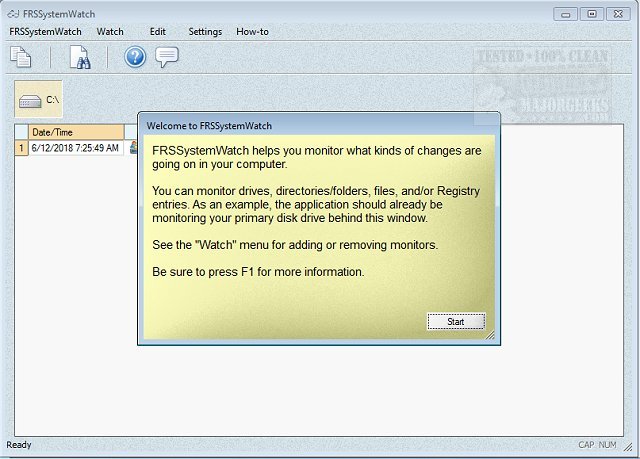FRSSystemWatch is a straightforward utility that monitors your drives, directories, and files for changes in real-time.
FRSSystemWatch is a straightforward utility that monitors your drives, directories, and files for changes in real-time.
You can easily monitor your files and folders, entire drives, and even track changes to registry keys. Once you run FRSSystemWatch, it will immediately begin monitoring your OS (default). It displays the full file paths for each, as well as the date and time of any file modification. This process auto-refreshes, and there is no setting to alter the rate, unfortunately. But it can direct it by clicking on the Watch menu; this allows you to add/remove specific monitoring targets. This includes scheduling it to monitor multiple locations simultaneously.
FRSSystemWatch is set up to be easy to operate, and the UI is simple and clear. There is also a decent How-To section that contains the details about setting up the various areas you would like to monitor. Some mild customization features included, like font and color scheme along with printing preferences if you choose to keep track of reports - all are located in settings.
Similar:
Automatic and Manual Trigger Start Explained
How to Restore or Verify Default Services in Windows 7, 8, and 10
How to Identify Processes or Services on Your Computer
How to Save a Text File of All Running Processes With TaskList[3
Download