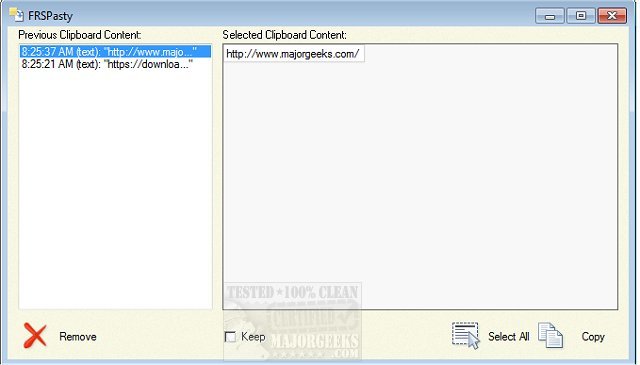FRSPasty permits efficient clipboard item retrieval.
FRSPasty permits efficient clipboard item retrieval.
It is designed to display a grouping of previous entries placed on the clipboard. All you need to do is click on an item, and the content will be retrieved and displayed. Any entry can be easily removed via the red X button or you can re-copy items back to the clipboard. It includes several tools for customization of the interface which can be accessed via the program icon located in the top left corner of the interface.
FRSPasty is a simple but helpful tool that remembers the items copied to the Windows clipboard permitting you to retrieve that information again at a later time without needing to navigate back to the source. It will automatically remember any text, images, files, and virtually anything that you copy to your clipboard.
Similar:
How to Copy the Path of a File or a Folder to the Clipboard
How to Clear Your Clipboard History With Shortcuts
How to Disable Clipboard History in Windows 10
Download