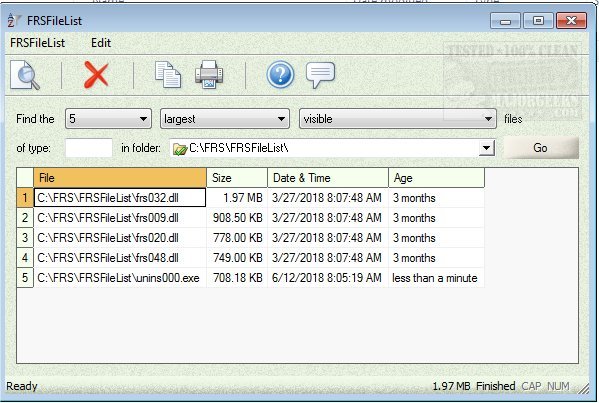FRSFileList is a handy app for locating, sorting (by size and age) and deleting files.
FRSFileList is a handy app for locating, sorting (by size and age), and deleting files.
When you first launch FRSFileList, it will be set to locate and display the five largest files as a starting point. From there, you can then begin specifying how you want scans performed; for instance, smallest, oldest, and even the newest files can be located and displayed, including file attribute selection from visible; visible/hidden; visible/system; visible, hidden/system - it is all in your control. Additionally, you can filter files by format and specify the number of items to locate, ranging from 5 to 75.
Any of the results returned will display the full path of the file, including the size, date, time, and age. You can also right-click a specific file which will open a menu allowing further exploration through your default file browser, or open the target file. From the same menu, you can also remove files from the hard disk, copy a file, and export the scan results.
Similar:
How to Reset Folder View Settings in Windows 10
The Ultimate List of Every Known File Explorer Keyboard Shortcut
3 Ways to Restart File Explorer Without Rebooting
How to Show the Actual Path in Windows 10 File Explorer
Download