FRSFileList is a handy app for locating, sorting (by size and age) and deleting files.
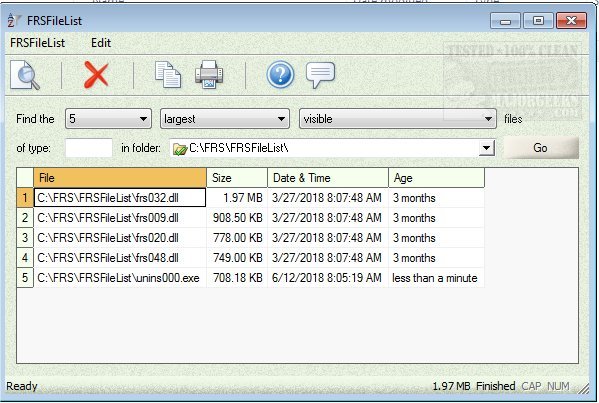
Download
FRSFileList is a handy app for locating, sorting (by size and age) and deleting files.
When you first launch FRSFileList, it will be set to locate and display the five largest files as a starting point. From there you can then begin specifying how you want scans performed, for instance, smallest, oldest and even the newest files can be located and displayed including file attribute selection from visible; visible/hidden; visible/system; visible, hidden/system - it is all in your control. Additionally, you can filter files by format, and specify the number of items to locate which can range from 5 to 75.
Any of the results returned will display the full path of the file including the size, date and time, and age. You can also right-click a specific file which will open a menu allowing further exploration through your default file browser, or open the target file. From the same menu, you can also remove files from the hard disk, as well as copy a file and export the results of the scan.
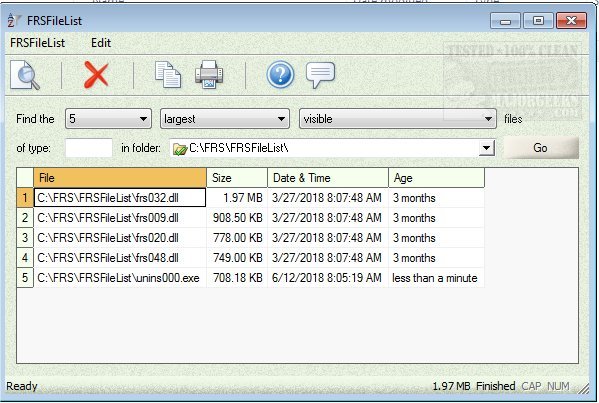
Download

