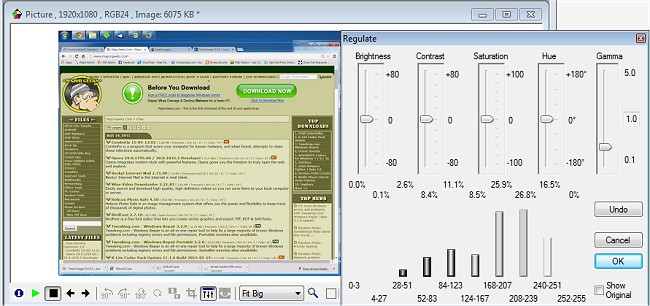FreeVimager 9.9.25 Beta 2 / 9.9.24
FreeVimager is a free image viewer & editor for Windows.
FreeVimager Features:
Touch screen gestures support for zoom in/out and for next/previous picture
View image location in Google Map. Check this faq entry
View & Edit graphics file of type: jpeg, bmp, gif, tiff (multi-page), png, pcx and emf
Save As Pdf command
Jpeg lossless rotate and crop
Works with all Windows versions from 95 up
Full-screen multi-monitor support: switch form one monitor to another through context menu or TAB key
The executable only version stores the settings to a INI file in the same directory
Preview Display with transparency (useful when working with two or more monitors)
Unicode support: Open, Edit, Batch Process or Batch
Rename your files named in Russian, Indian, Chinese, Japanese...
All metadata (EXIF, IPTC, XMP, ICC, ...) are kept when editing and saving images
EXIF date / time adjustment in batch mode (it's a lossless adjustment)
IPTC & XMP single file / batch editing support for jpeg and tiff files (it's a lossless edit)
Batch Processing and CD / DVD Slideshow creation
Print Preview with image positioning by dragging
Size optimized Email sending of images and avi files
Well known editing features like: rotate, crop, resize, brightness, contrast, sharpen, ...
Live configurable Redeye removal tool
Live Ansel Adams Zone System Histogram under Brightness, Contrast
Twain Scan multiple pages to tiff and pdf (possibility to Email directly)
Zip extraction (context menu entry available)
Similar:
4 Ways to View Pictures as a Slideshow in Windows 10 & 11
How to Restore Windows Photo Viewer on Windows 10 & 11
FreeVimager 9.9.25 Beta 2 / 9.9.24
FreeVimager is a free image viewer & editor for Windows.