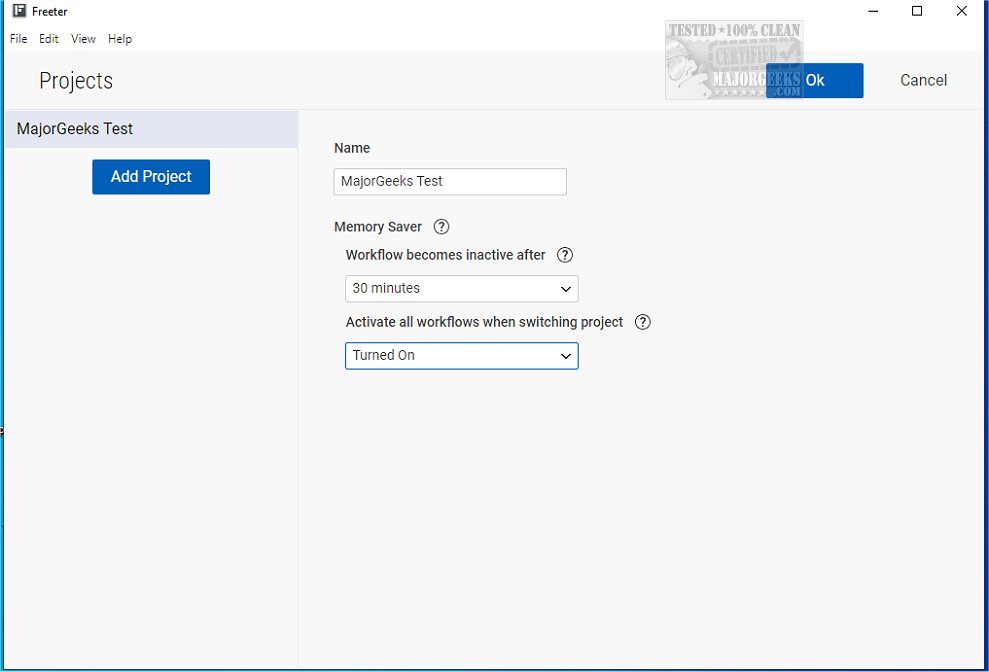Freeter 2.5.0 Beta
Freeter is a versatile tool designed to help you seamlessly manage multiple projects while streamlining your workflow. This intuitive application organizes all your essential resources in one place, making it easy to access your tools, commands, notes, and websites.
Enhance Productivity
With Freeter, you can enhance your productivity by customizing your workspace, allowing you to focus on what matters most. Whether brainstorming ideas, tracking progress, or collaborating with team members, Freeter offers the flexibility and organization to stay on top of your tasks.
Getting Started
When you launch Freeter for the first time, the first step is to create an initial project. This project serves as the foundation for your work within the application. To ensure easy recognition, you have the option to assign a specific directory where all related files and resources will be stored. Additionally, you can choose a unique icon and color for the project, further aiding in its identification among other projects.
User-Friendly Dashboard
Once your project is set up, you can access its dashboard, designed to be user-friendly and customizable. The dashboard contains several widgets, which are functional elements that serve various purposes, such as displaying information, shortcuts, or tools. You can organize these widgets into multiple layouts based on your preferences or workflow needs. The dashboard allows you to incorporate various tools and commands, facilitating efficient task management. You can also integrate web pages and set up search queries, making it easier to access relevant information quickly. Overall, the project setup in Freeter is designed to enhance your productivity and streamline your workflow.
Projects
When you select a specific project, the dashboard displays all the widgets that can enhance your workflow. These widgets can include a built-in browser for easy web access, a file explorer to manage your documents and files, a note-taking tool for jotting down ideas or information, and a command launcher to execute tasks or commands quickly. You have the flexibility to arrange these widgets in any configuration you find most efficient, enabling a customized workspace that suits your needs. Additionally, you can open and navigate multiple tabs within the same project, allowing for a more streamlined and productive experience as you switch between different aspects of your work.
Configure Web Searches and More
Freeter also lets you add websites you visit regularly, allowing you to customize your browsing experience. You can select the specific browser you prefer to use for each site, ensuring that your favorites open in the way you like best. Additionally, Freeter enables you to configure web searches, giving you the ability to launch searches instantly with just a click, streamlining your online activities.
Freeter is an essential application that streamlines project management, making accessing the tools you need easier than ever. With capabilities for executing commands, taking notes, and browsing websites all in one place, it empowers you to stay organized and efficient.
Freeter 2.5.0 Beta
Freeter is a versatile tool designed to help you seamlessly manage multiple projects while streamlining your workflow.