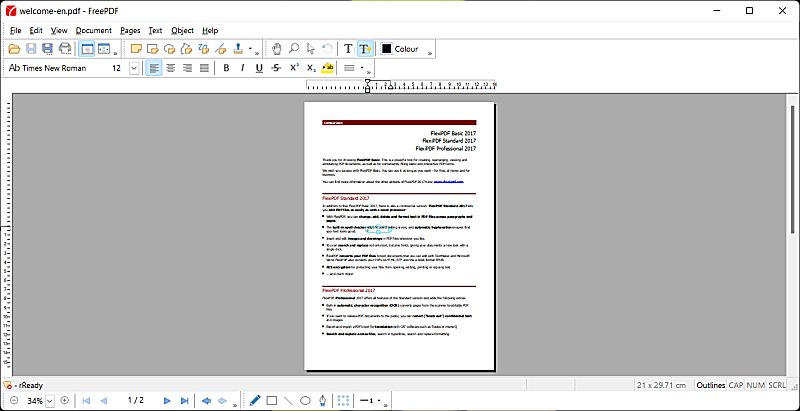FreePDF lets you create, edit, view, print, encrypt and annotate PDF files.
FreePDF lets you create, edit, view, print, encrypt and annotate PDF files.
FreePDF lets you view and annotate PDF files and comes with an optional built-in printer driver. You can also securely encrypt your PDF files.
In addition, you can:
Rearrange the order of the pages in a PDF file, insert pages from other PDFs or remove pages.
Insert pictures and drawings into your PDF and position them as desired.
Customize the layout of PDF files by rearranging, moving, and removing text and pictures.
and much more.
FreePDF offers all the features of that expensive brand - for free. It looks and runs like a professional shareware app.
Similar:
How to Create a PDF in Windows
How to Convert a PDF to JPG, JPEG, PNG, BMP, GIF, or TIFF in Windows 10 & 11
How to Make Microsoft Edge Download PDF Instead of Opening
How to Stop Microsoft Edge From Opening PDF and HTML Files
How to Enable Two-Page View for PDF Documents in Google Chrome
How to Sign a PDF in Microsoft Edge in Windows 10 & 11
Download