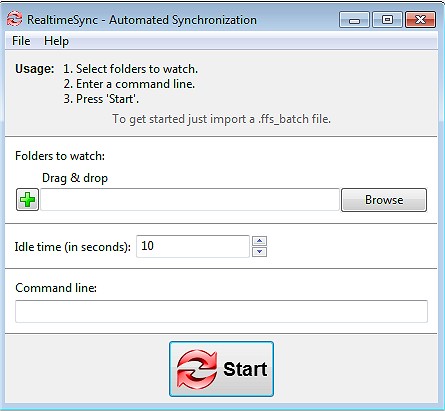FreeFileSync 14.3
FreeFileSync: Sync and Backup Like a Pro
Backing up and syncing files doesn’t have to be a headache. FreeFileSync is an open-source tool designed to make file synchronization and backups fast, efficient, and stress-free. Suppose you need to keep folders identical across multiple devices, back up critical data, or manage large-scale file transfers. In that case, this tool has you covered, all without bloatware, ads, or unnecessary complexity.
Why Use FreeFileSync?
Unlike manual file copying (which is slow and error-prone), FreeFileSync automatically detects differences between folders and efficiently synchronizes files. It’s not just about saving time; it’s about making sure you never lose important data.
Fast & Smart Syncing – Compares files by size, date, and content to ensure accurate synchronization.
Real-Time Syncing – Automatically updates files as changes occur.
Mirror, Two-Way, & Custom Sync Options – Flexible settings let you control exactly how data is managed.
Batch Jobs & Automation – Schedule sync tasks without manual intervention.
Cross-Platform Support – Works on Windows, macOS, and Linux.
Versioning & Conflict Detection – Keeps old versions of files so nothing is accidentally lost.
No Bloat, No Ads, No Gimmicks – Just a clean, powerful file sync tool.
Who Can Benefit from FreeFileSync?
Everyday Users – Effortlessly keep personal files, documents, and photos backed up.
Professionals & Businesses – Sync work projects across multiple locations or employees.
Photographers & Videographers – Prevent data loss by mirroring media libraries to external drives.
Gamers – Sync saved games between multiple PCs without starting over.
IT Administrators – Automate data backups and synchronize servers.
Cloud Storage Users – Efficiently manage Google Drive, OneDrive, or Dropbox backups.
Additional Features & Benefits
FreeFileSync comes packed with additional features to enhance usability and efficiency. With Drag & Drop Support, setting up sync tasks is effortless and doesn't require navigating complex menus. The Portable Version allows users to run it directly from a USB drive, eliminating the need for installation. It supports syncing between External & Network Drives, including NAS devices, FTP servers, and cloud storage. Users can fine-tune their synchronization with Filters & Exclusions, ensuring only the necessary files are updated. The software leverages Multi-Threaded Performance, utilizing all available CPU cores for faster operations. Additionally, Detailed Sync Reports provide logs and summaries to keep track of changes, offering full transparency over synchronization tasks.
Best Practices for Safe & Efficient Syncing
Be Careful with Mirror Syncing – If using Mirror Mode, any deleted files on one side will be removed from the other. Use Two-Way Sync if you need changes reflected on both ends without accidental deletions.
Automation Requires Some Setup – While batch jobs allow for scheduled syncs, users will need to configure them properly for hands-free backups.
Permissions & File Locks – Some system files may require admin permissions to sync properly.
Geek Verdict
If you need a simple backup solution or a powerful synchronization tool, FreeFileSync delivers. It’s lightweight, powerful, and free, without the annoyances of adware or locked features. Keep your files safe, stay in sync, and never lose data again! Download FreeFileSync today and take control of your file backups!
Similar:
12 Ways to Open File Explorer in Windows 10 & 11
5 Ways to Open File Explorer Folder Options
How to Open File Explorer to This PC Instead of Quick Access
How to View Recent Files in Windows 10 & 11
How to Find Files Quickly in Windows 10 & 11 With Star Ratings
FreeFileSync 14.3
FreeFileSync is a file/folder comparison and synchronization tool.