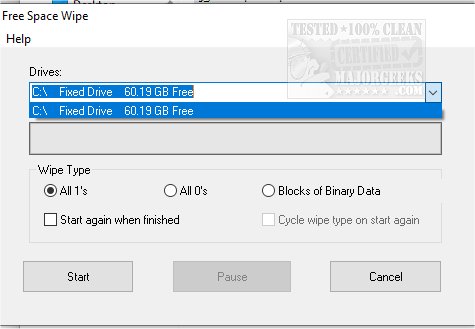Free Space Wipe is a simple, stripped-down free space wiper that provides a fast option to prevent disk tools from undeleting files and disk imaging tools from copying old files or file fragments.
Free Space Wipe is a simple, stripped-down free space wiper that provides a fast option to prevent disk tools from undeleting files and disk imaging tools from copying old files or file fragments.
With that idea in mind, the author notes that this isn't to make a tool capable of stopping the CIA or some other infinite resourced organization from extracting long overwritten files but merely a straightforward means to prevent the recovery or copying of deleted files. Free Space Wipe provides you with only three choices on how the free space is overwritten. This includes all temporary file locations if it is the Windows drive. (i.e., Run Disk Cleanup, and afterward manually delete any temporary files you know about.)
It can either overwrite all bits with ones, overwrite all bits with zeros, or all bits can be overwritten with blocks of binary data up to 1 GB in size. To speed up the process, Free Space Wipe will utilize binary data from the background wallpaper bitmap file, if available. If this isn't, it will randomly generate binary data - this takes a little longer to perform, slowing the wiping process. Please run this tool all the way to completion. This is essential for USB Flash drives and Solid State Drives (SSD) due to their internal wear leveling systems.
And a bonus, Free Space Wipe asks you to create a restore point during installation just in case you encounter an issue.
Free Space Wipe will prove to be a useful asset for users who wish to clean up their data drive no longer needed or wanted to bolster your machine's security. This process is recommended to be undertaken from time to time.
Similar:
Best Drive Cleaner? CCleaner VS Wise Disk Cleaner VS PrivaZer
How to Use Storage Sense to Delete Junk Files in Windows 10 Automatically
How to Securely Delete Files in Windows 10 With PowerShell and Cipher
How to Back up or Restore the Windows Registry
Download