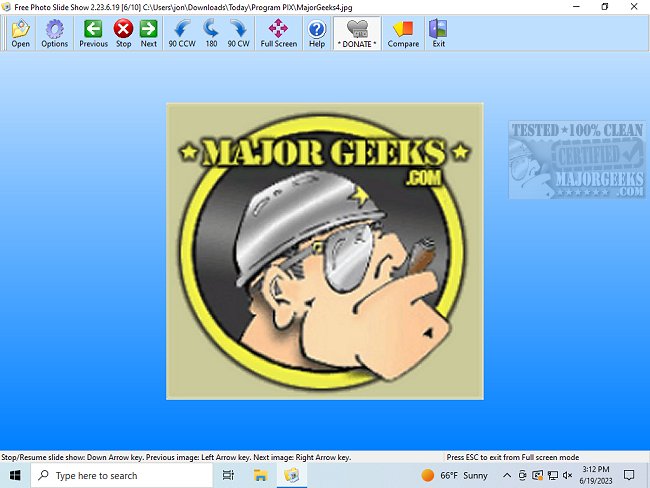With Free Photo SlideShow, you can effortlessly showcase your images from a designated folder.
Free Photo Slideshow is displayed from a user-friendly interface that makes the job of creating your slideshow a cinch. All you have to do is choose a folder, set the duration for each picture, and pick your desired transition effects. While it is running, Free Photo SlideShow ensures that your pictures will always be displayed properly on your screen. Regardless of whether they are too big or too small, it will automatically adjust them to fit the screen while preserving the original aspect ratio. This ensures that your pictures always look their best and are never distorted or stretched.
Easily enjoy slideshows with 100 transitional effects and preview them before viewing them in full-screen mode. Free Photo Slide Show resamples images on-the-fly, ensuring perfectly centered images every time, regardless of their dimensions or file types. The upper part of the window displays the current image number out of the total number of images. Sorting options include Name and Date, and users can start and stop the slideshow as well as choose sequence options such as forward, reverse, and random. Additional features include slide delay adjustment, background color or image selection, gradient filling, transition delay adjustment, and hotkey buttons for convenience.
Free Photo Slideshow permits you to load up multiple formats of images, including tif, tiff, fax, gif, jpg, jpeg, jpe, pcx, bmp, dib, rle, ico, cur, png, wmf, emf, tga, targa, vda, icb, vst, pix, pxm, ppm, pgm, and pbm.
Similar:
4 Ways to View Pictures as a Slideshow in Windows 10 & 11
How to Restore Windows Photo Viewer on Windows 10 & 11
How to Add and Remove Folders in Windows 10 & 11 Photos app
Download