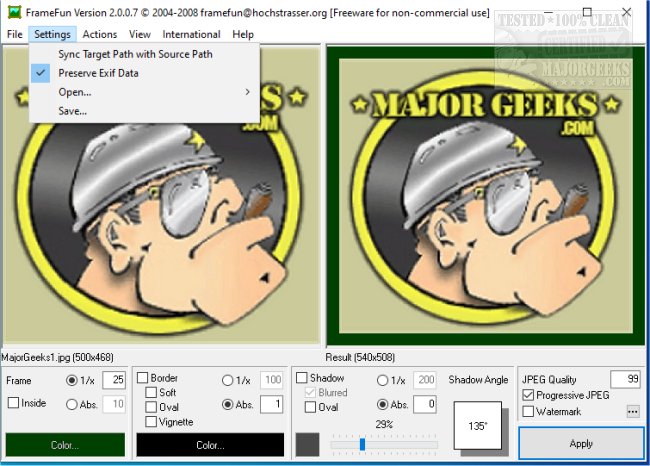FrameFun permits you to add borders and frames to Bitmap, JPEG, or PNG images.
FrameFun permits you to add borders and frames to Bitmap, JPEG, or PNG images.
FrameFun is a simple application with a straightforward UI that allows you to select an outer frame, a border around the image, and a drop shadow for a 3D effect. It lets you modify the color and width of each Frame, Border, and Shadow. Additionally, you can modify the direction of the drop shadow. You can also add watermarks to the images.
FrameFun includes a Batch Conversion option so you can frame several pictures at once. If the pictures have different sizes, you can select a relative Frame/Border/Shadow width.
Similar:
4 Ways to View Pictures as a Slideshow in Windows 10
How to Restore Windows Photo Viewer on Windows 10
Stop ‘Your Weekend Recap’ Notifications in Windows 10 Photos App
How to Add or Remove 'Edit With Photos' Context Menu in Windows 10
How to Add or Remove 'Edit With Paint 3D' Context Menu in Windows 10
Download