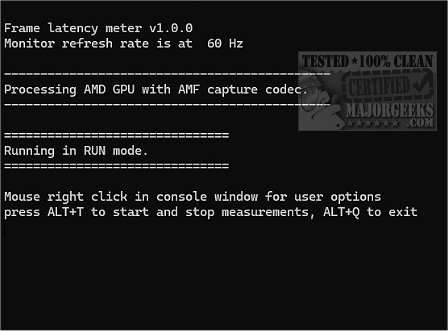Frame Latency Meter 1.0
Frame Latency Meter operates by continuously capturing individual frames and conducting comparisons between each frame and its predecessor. Subsequently, it triggers a mouse movement event using standard Windows functionality and proceeds to await the alteration of frame contents. In this context, the latency denotes the duration between the initiation of the mouse movement and the identification of the frame's subsequent change.
User-Friendly with Many Features
Frame Latency Meter includes a useful set of features and a user-friendly interface, making it an indispensable tool for gamers, professionals, and anyone seeking to optimize their overall gaming experience.
Frame Latency Meter Features:
Mouse response time latency measurements
Detailed, exportable latency statistics
AMF and DXGI capture codec options
Easy to customize with hotkey configuration for measurements
Sequenced frame captures via configurable keys
Screen capture region configuration
Compatible with Windows platforms
Accurate Results
This innovative tool accurately measures the entire latency of mouse response time, capturing the duration from the moment the mouse is moved to the instant the frame is displayed on the screen. It averages 16 latency measurements per row to ensure accuracy, providing users with a refined value. Additionally, it offers the flexibility to average an expanded number of measurements, enabling users to attain an even more precise measurement that aligns with their specific needs.
Usabel with Any GPU
Frame Latency Meter is equipped with a range of frame capture codecs, including the Advanced Media Framework (AMF) codec, which is optimized for AMD GPU, and the Desktop Duplication (DXGI) screen capture codec, designed for use on any GPU. This compatibility allows the tool to be accessible to a wide array of users on Windows platforms. Additionally, it offers in-depth statistics for latency and "effective framerate" measurements, which can be exported to a CSV file for further examination and analysis. This feature is particularly valuable for gamers and professionals who rely on precise measurements to optimize their work and performance.
Hotkeys Supported
Frame Latency Meter offers the flexibility to customize hotkeys for various tasks, such as enabling measurements, defining the screen capture region, and selecting measuring formats. This feature allows users to tailor the hotkeys according to their preferences and workflow, enhancing overall usability and efficiency.
Experience the power of precise measurements and unique features with the Frame Latency Meter - the essential tool for optimizing any application's performance.
Similar:
How to Monitor Your Gaming FPS in Windows 10 & 11
Frame Latency Meter 1.0
Frame Latency Meter operates by continuously capturing individual frames and conducting comparisons between each frame and its predecessor.