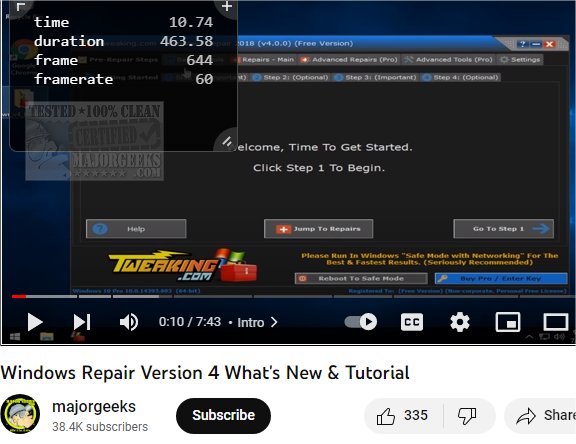Frame By Frame for Chrome and Firefox will display various playback details about the video you are watching.
Frame By Frame is used by moving your mouse cursor over a video, displaying time, duration, frame, and frame rate. You can also use your keyboard's arrows to switch frames individually, providing pinpoint details for the current video being played. A few options are available for the appearance of the overlay, like background/outline/text color, blur, opacity, and the ability to hide in fullscreen mode. You can also set up shortcuts
to increase/decrease the frame rate, next frame, and more.
Frame By Frame will be helpful for isolating a particular frame for image pulling, for instance.
Frame By Frame Features:
Shows the current time, duration, and number of frames
Move frames with "⇠" and "⇢" keys (10 frames while holding down the Shift key)
Select a video simply by hovering over it
Hide Frame By Frame popup with "i" key
Permissions: Read and change all your data on the websites you visit: to be able to connect to and modify frame-by-frame control of any website that includes videos.
Download