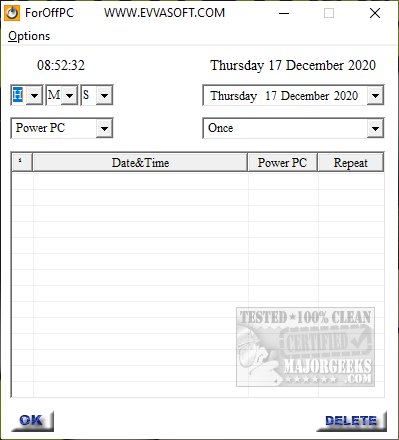ForOffPC is a free app to help you manage monitor shutoff, shutdown, restart, stand by, hibernate, and switch users with a simple, easy to use interface.
ForOffPC is a free app to help you manage monitor shutoff, shutdown, restart, stand by, hibernate, and switch users with a simple, easy to use interface.
The interface is relatively simple to use. Choose what you want to do, then pick a date, times, and how often you want to apply this action. We like the ability to schedule once, hourly, daily, weekly, monthly, or yearly.
Once you've chosen an action, you can find a list where you can modify or delete at any time.
Options allow you to start with Windows, minimize on start, apply custom skins, show tasks on startup, font colors, and more.
As you know, you can do many of these things in Windows, but each one is an individual step, and most don't allow scheduling making ForOffPC one of those apps that fills a void in the Windows operating system if that's something you're looking for.
Similar:
How to Automatically Lock Computer in Windows 10
How to Change Power Plan Settings in Windows 10
How to Turn on the Windows 10 Ultimate Performance Power Plan
Download