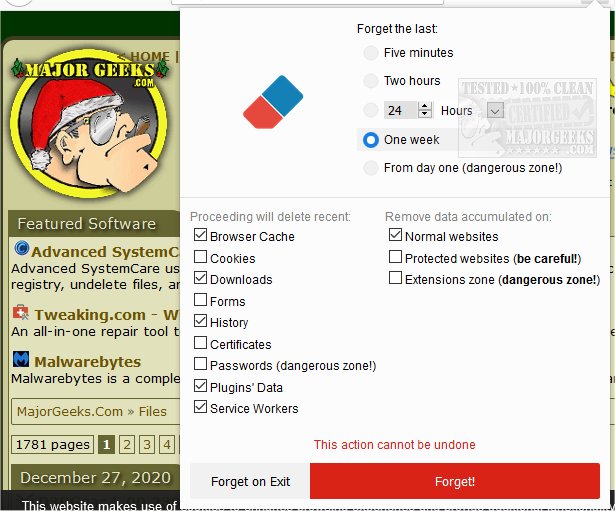Forget Button - Clean your Browser for Chrome, Firefox, Edge, and Opera is a convenient option for deleting your browser history, cookies, cache, downloads, forms, and passwords.
Forget Button - Clean your Browser for Chrome, Firefox, Edge, and Opera is a convenient option for deleting your browser history, cookies, cache, downloads, forms, and passwords.
No more navigation into the advanced settings of your preferred browser, Forget Button - Clean your Browser provides an extension/add-on icon for quick click cleaning. Configure what you want it to do, and you can clean up your browser in as little as two mouse clicks.
Forget Button - Clean your Browser wipes out your browser data from a user-defined time frame without affecting the rest of your information. This extension/add-on is simple to set up and utilize, combined with the fact that it allows quick access for cleaning, making it an excellent choice for protecting your privacy and keeping your browser running clean.
With Forget Button - Clean your Browser you can wipe:
Recent Application Cache
Recent Browser Cache
Recent Cookies
Recent Downloads
Recent Stored Files
Recent Forms
Recent History
Recent IndexedDB Databases
Recent Local Storage
Recent Certificates
Recent Passwords
Recent Plugins' Data
Recent Service Workers
Similar:
How to Delete Autofill Entries from Google Chrome
How to Prevent Google Chrome From Storing Your Browser History
How to Use Storage Sense to Delete Junk Files in Windows 10 Automatically
How to Disable Windows 10 Activity History Permanently
Download