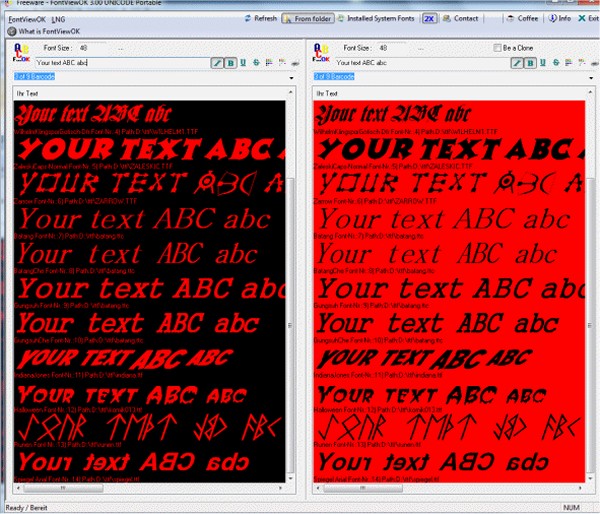FontViewOK has released version 8.68, enhancing its ability to provide users with a straightforward visual representation of all installed fonts on their system, completely free of charge. The utility addresses a common challenge: while users may remember the appearance of fonts, they often forget their names. FontViewOK simplifies this process, allowing users to easily visualize their available fonts without the need for complicated instructions or a help file.
Key features of FontViewOK include:
- A quick overview of all installed fonts, making font selection more efficient.
- A print preview function that allows users to see how fonts will appear when printed.
- Customizable options for font size, style, and color, providing flexibility in how users view their fonts.
For those looking to manage fonts on Windows, additional resources are available, such as guides on how to install or uninstall fonts, restore default font settings, and acquire more fonts for Windows 10 and 11.
Overall, FontViewOK is a valuable tool for anyone who works with text and design, making font management more intuitive and visually appealing
Key features of FontViewOK include:
- A quick overview of all installed fonts, making font selection more efficient.
- A print preview function that allows users to see how fonts will appear when printed.
- Customizable options for font size, style, and color, providing flexibility in how users view their fonts.
For those looking to manage fonts on Windows, additional resources are available, such as guides on how to install or uninstall fonts, restore default font settings, and acquire more fonts for Windows 10 and 11.
Overall, FontViewOK is a valuable tool for anyone who works with text and design, making font management more intuitive and visually appealing
FontViewOK 8.68 released
FontViewOK creates an extremely easy-to-use visual overview of all installed fonts for free.