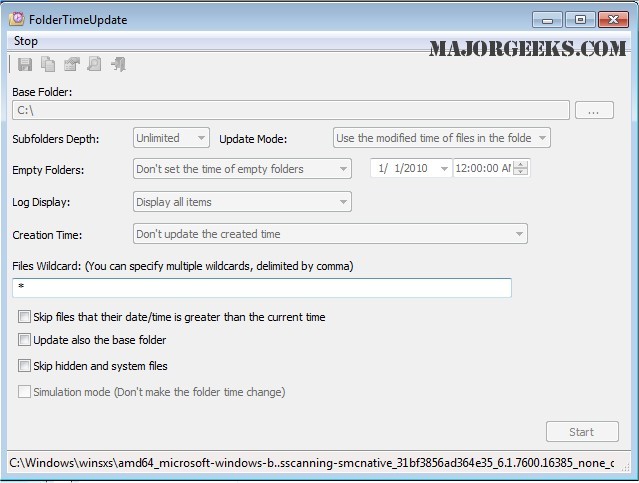FolderTimeUpdate allows you to choose a base folder, quickly scan all folders and files located within for viewing, and then change the modified times.
FolderTimeUpdate allows you to choose a base folder, quickly scan all folders and files located within for viewing, and then change the modified times.
The easy-to-use UI enables you to quickly change the Modified Time of any found folder or file.
FolderTimeUpdate will prove useful in the event you backup a batch of folders onto another disk, and the backup program excludes restoring them to the original modified time.
Similar:
How to Open File Explorer to This PC Instead of Quick Access
How to Show Hidden Files, Folders, or Drives
How to Add 'Restart Explorer' Context Menu in Windows 10 & 11
Disable Quick Access, Recent Files, Favorite Folders, and Other File Explorer Tips
Download