FolderMove is a portable tool that permits you to efficiently move the installation folder of a program or game to another drive of your choosing - without breaking it.
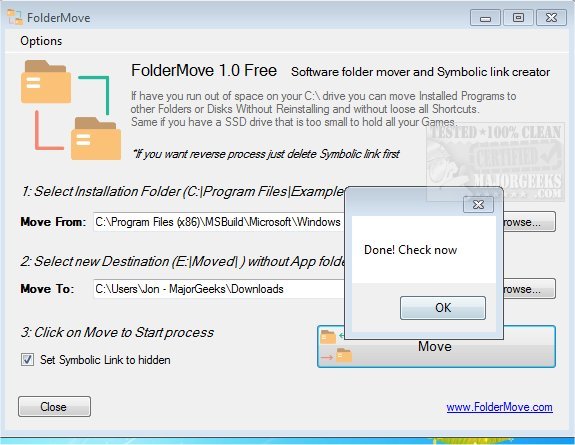
Download
FolderMove is a portable tool that permits you to efficiently move the installation folder of a program or game to another drive of your choosing - without breaking it.
This type of tool will be of use when you have an SSD drive that is too small to hold your games or software by allowing you to move your programs from one path to a different path located on the same hard disk or to another hard disk on the same machine. It is set up to easily allow you to move the installation folder of any game or program without breaking it or reinstalling. It also creates a symbolic link from the old directory into the new one.
To use FolderMove, select the installation folder, then select the new destination drive and hit the move and set symbolic link button. For those that may not know what a symbolic link is - a symbolic link contains a text string automatically interpreted and followed by the OS as a path to another directory. A symbolic link is a second file that exists independently from its target. So if a symbolic link is deleted, its target will remain unaffected. Conversely, if a symbolic link points to a target, and at a later time that target is renamed, moved or even deleted, the symbolic link will not be automatically updated or deleted, and will continue to exist and still point to the old target.
We didn't run into any issues while testing, however, it is always prudent to create a system restore point just in case - better to be safe than sorry.
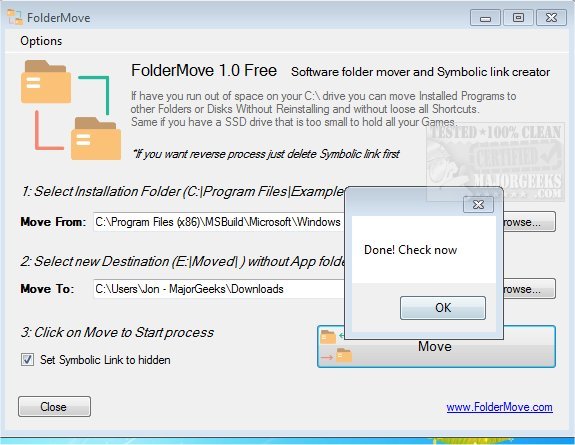
Download

