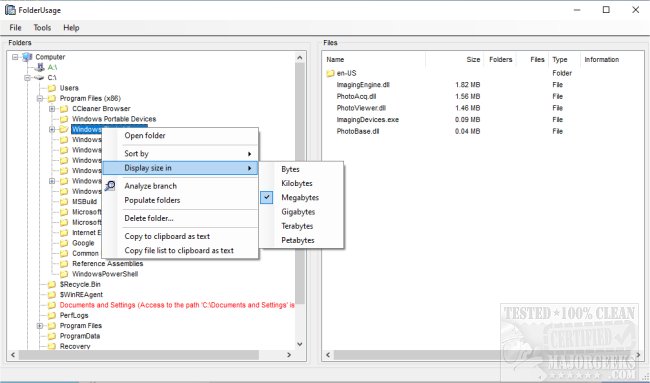Folder Usage is a fast, free, and mildly configurable option to view used folder space.
Folder Usage is a fast, free, and mildly configurable option to view used folder space.
If you want to know why your C drive is running out of disk space, what folders take up the most space, or if there are folders hogging resources you were unaware of, then Folder Usage will be an asset.
Folder Usage gives you a tree-style view of what is where and how much space they are using. It works quickly to compile the data and displays it in a super organized interface. It can integrate with your right-click context menu, allowing targeted searches. There are also several options for sorting, branch analyzing, copying text/list to clipboard, and filtering by date. All these make Folder Usage an excellent asset for those needing to monitor disk space and not break the bank with other often pricey software.
Similar:
How to Use Storage Sense to Delete Junk Files in Windows 10/11 Automatically
What Is the $Windows.~Bt Folder and Can I Delete It?
What Is the $SysReset Folder and Can I Delete It in Windows 10/11?
Download