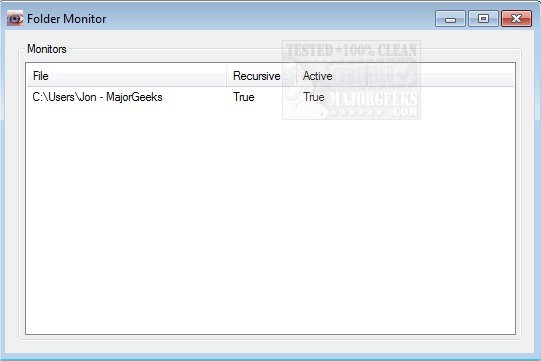Folder Monitor is freeware designed to monitor what is happening in your folders with selectable visual and audial notifications.
Folder Monitor is freeware designed to monitor what is happening in your folders with selectable visual and audial notifications.
This utility will actively notify you when any files within the specified folder or path are modified, added, renamed, or deleted. You can monitor local drives and server shares.
If a remote location is not reachable for a while, FolderMonitor will try to reconnect to the folder. It will allow you to monitor multiple locations. Additionally, you also have quick access to your system information as an additional information tool.
Folder Monitor also supports command-line arguments; see below.
FolderMonitor [/ConfigFile:"C:Config1.xml"] [/LogFile:"C:Log.txt"] [/AllowMultipleInstances] [/?]
/ConfigFile Enables use of multiple configurations.
(One per process.)
(Use together with /AllowMultipleInstances.)
/LogFile Specify where to log
/AllowMultipleInstances Allow multiple instances
/? This information
Similar:
How to Change Default Drag and Drop Action in Windows
How to Reset and Clear Frequent Places and Recent Items in Windows 10
How to Reset Folder View Settings in Windows 10
How to Change Folder View Template for All Folders in Windows 10
Download