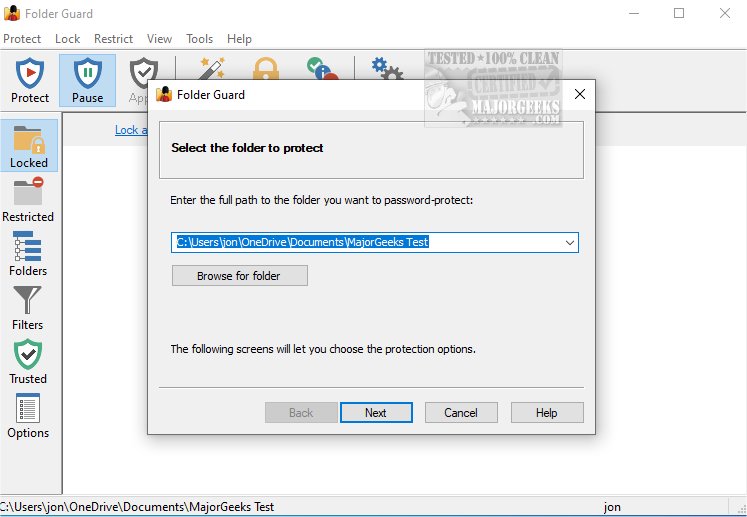Folder Guard 24.8
Folder Guard is a powerful software application that offers advanced computer security by providing comprehensive control over access to files, folders, and various Windows resources. This program allows you to set up personalized security settings to safeguard confidential data from unauthorized access or modifications.
Safeguard Your Folders
Folder Guard allows you to safeguard nearly any folder by setting a password and restricting access to only authorized users, who can then open the protected files or folders. You have the flexibility to password-protect an unlimited number of folders, with the ability to assign each one a unique password. Additionally, you can conveniently use the Master Password of Folder Guard to remove the protection from all the folders simultaneously, providing a comprehensive and secure approach to managing access to your files and folders.
Private Folder
Folder Guard allows you to enhance the security of your personal files and folders by adding passwords and restricting access, thus preventing unauthorized users from viewing or modifying your sensitive information. You can even hide your private folder from almost all applications, and it remains invisible until you enter a valid password. In addition, you can protect critical system files from being modified or deleted, disable access to removable drives, restrict access to the Control Panel, and more.
Control Access
Folder Guard also offers control over access to programs and files on your machine. It prevents unauthorized users, including administrators, from using system tools that could disrupt your Windows installation. However, you have the flexibility to grant access to these tools for yourself or trusted individuals who possess the Master password. Moreover, you can designate specific backup programs as trusted, enabling them to seamlessly back up your protected files without requiring the password every time.
Restrict Control Panel Access
In addition, Folder Guard empowers you to restrict access to the Control Panel, allowing only designated users to modify computer settings while barring others from doing so. Furthermore, the program extends its capabilities to include limiting access to Windows Settings and providing comprehensive control over system configurations. It can also lock access to the USB, CD-ROM, and other removable drives.
If you are looking for an advanced computer security program that delivers comprehensive control over access to files, folders, and various Windows resources, Folder Guard will help you take charge of your digital security.
Similar:
How to Add Encrypting File System (EFS) to the Right-Click Context Menu
Folder Guard 24.8
Folder Guard is a powerful software application that offers advanced computer security by providing comprehensive control over access to files, folders, and various Windows resources.