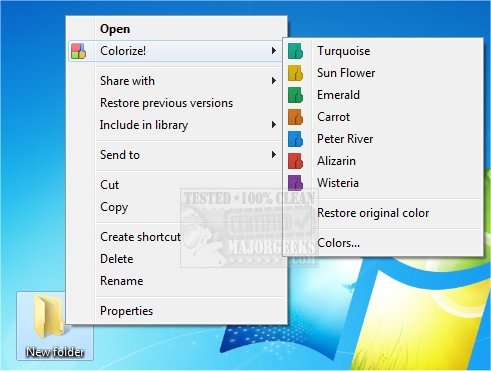Folder Colorizer 2 is a simple way to customize a folder by picking and assigning a color to it.
Folder Colorizer 2 is a simple way to customize a folder by picking and assigning a color to it.
Once you've installed Folder Colorizer 2 it is added to the context menu, so all you need to do is right-click on any folder you want and select Colorize! It is straightforward to use. There are eight default colors with a few off-the-wall names; Turquoise, Sun Flower, Emerald, Carrot, Peter River, Alizarin, and Wisteria. You can also take each of the available seven colors and scroll to change them to something you like. You can then save the color you designed as one of the choices.
In our tests, we found it very simple to change color folders in just seconds. Folder Colorizer makes changing folder colors simple and will provide a personalized look.
Download