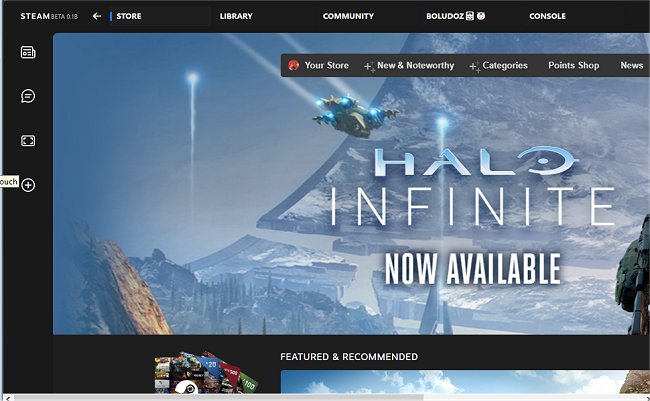Fluent For Steam completely transforms the old Steam design into a Windows 11 Microsoft Store Fluent design-inspired skin.
Fluent for Steam is a skin based on Windows 11 design principles and is primarily inspired by the new Microsoft Store design found in the latest version of Windows 11.
Fluent for Steam starts from the base code of the Metro for Steam 4.4 (by minischetti) and UP MetroSkin (by RedSigma). In the future, the dev plans to get rid of these bases since they have some obsolete files compared to the new versions of steam.
Fluent for Steam is meant to spice up the generally boring Steam design with a more current look. That said, some areas are not covered by this skin, like the profile pages and library, but that will more than likely come about in future iterations of the skin. You can view some comparison images at the dev's repository.
First off, the prerequisites, you will need to have Segoe UI Variable installed but not necessary if you are running Windows 11.
To get going, download Fluent for Steam. Then go to the Steam.exe directory and create a folder called skins. So it should look like this: Steam / Skins. You will then drop fluentforsteam into the Skins folder, then go to Steam, open the options and go to the interface section and select my skin "fluentforsteam" and restart Steam. Once complete, you will be greeted with a Steam more in line with Windows 11.
Similar:
How to Use Less Memory With Steam
How to Disable Steam Popups & Notifications
How to Hide Your Gameplay Activity in Steam Profile and Chat
How to Return or Refund a Steam Game
How to Categorize Your Steam Games With Collections
Download