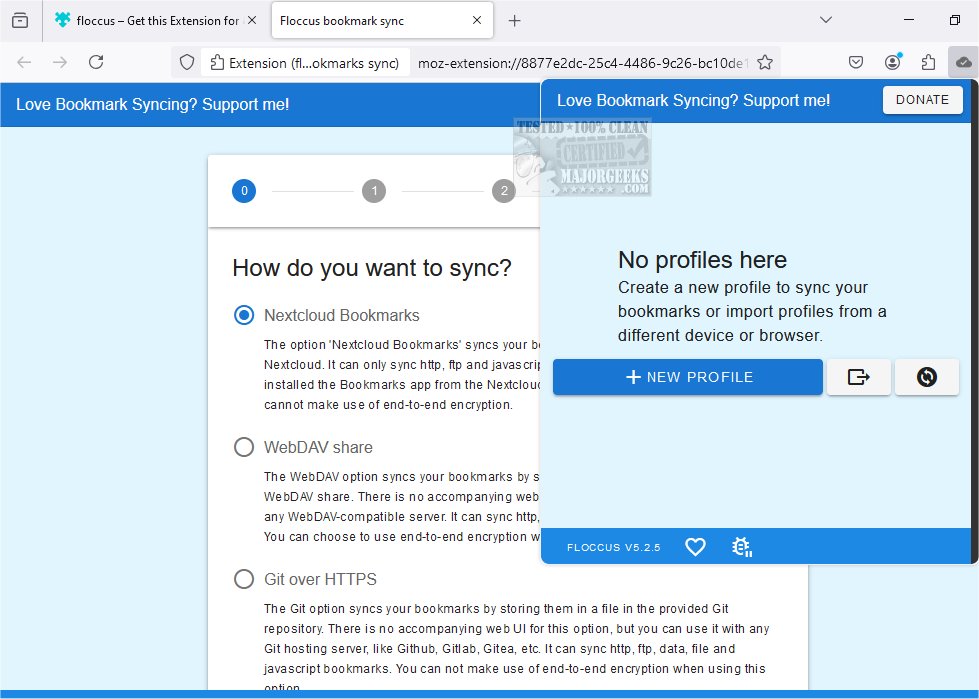Floccus 5.2.5
Floccus allows you to sync your bookmarks across different browsers and devices privately.
Floccus enables you to synchronize your bookmarks across different devices and web browsers. Unlike traditional bookmark managers, Floccus doesn't introduce a new interface for managing your bookmarks. Instead, you can continue using your browser's native features to organize and clean up your bookmarks as you normally would. Floccus simply functions as a synchronization tool, seamlessly harmonizing your browser's native bookmarks and ensuring a hassle-free experience.
To enable bookmark synchronization, you will need a syncing server that acts as an intermediary accessible to all your devices. Floccus offers several options for this purpose. The most direct choice is to utilize Google Drive. If you have privacy concerns regarding your bookmarks, you can opt to encrypt them. Another alternative is to use WebDAV, which is supported by numerous cloud storage services.
The easiest way to synchronize your bookmarks is through Nextcloud Bookmarks. Nextcloud is an Open Source cloud collaboration tool that you can self-host or use as a service. Nextcloud provides various apps for collaboration and sharing work, including the Bookmarks app. If you have a Nextcloud installation, you can try installing the Bookmarks app and set up Floccus to synchronize your bookmarks. This will allow you to access and manage your bookmarks remotely, for example, from an internet café in Malawi, by logging into your Nextcloud account using any web browser.
Floccus Features:
Syncs your real, native browser bookmarks directly
Sync via Nextcloud Bookmarks, Google Drive, any Git server (like GitHub, Gitlab, Gitea, etc.), or any WebDAV-compatible service
Use any browser that supports Web extensions (e.g., Firefox, Chrome, Edge, Opera, Brave, Vivaldi)
Install the Floccus Android app to access your bookmarks on your phone
Create as many sync profiles as you need
Control sync strategy (i.e., uni- or bidirectional), sync interval, and synced folder
Easily export your configuration
Keep your credentials secure with an encryption passphrase
Similar:
Export or Import Google Chrome Bookmarks to HTML
How to Create a Google Chrome Bookmark Desktop Shortcut
How to Transfer Firefox Bookmarks and Settings to Google Chrome
Floccus 5.2.5
Floccus allows you to sync your bookmarks across different browsers and devices privately.