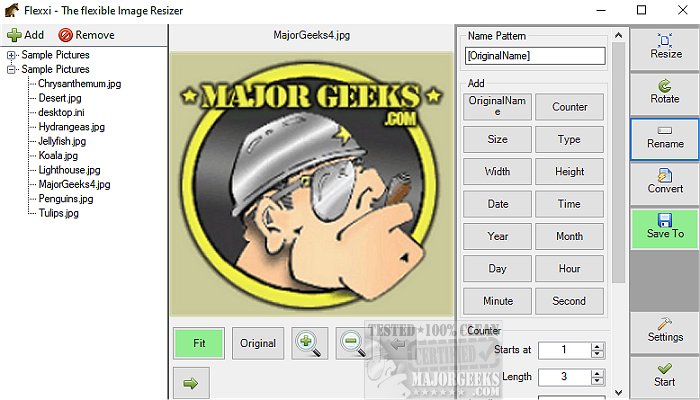Flexxi 1.0.0.0
You can use Flexxi to rotate holiday pictures in portrait format automatically, rename images to the date they were taken to join images from different cameras, and even use a simple counter to ensure that images are in the correct order.
Flexxi Image Resizer can also resize images and lower their quality to reduce the file size, making it easier to send them via email. Additionally, you can resize shop images to the same size and add a filling background color to have a standard format.
If you need to convert images to a different file format, Flexxi Image Resizer can help you with that, too. For instance, you can convert jpg to png with all images in the same size and transparent filling background.
Flexxi Image Resizer is also easy to use; you can open your images in the application just by sending them to it via the right-click menu (send to). Plus, you can preview changes on the images before applying them.
If you are looking for a quick and efficient option for editing images, Flexxi is a viable offering for any user.
Flexxi Features:
Resize images
Compress images
Rotate images
Rename files
Convert images
Preview changes before applying
Similar:
How to Add or Remove 'Edit With Photos' Context Menu in Windows 10 & 11
How to Restore Windows Photo Viewer on Windows 10 & 11
How to Add and Remove Folders in Windows 10/11 Photos app
Stop Windows 10 From Automatically Deleting the Thumbnail Cache
Flexxi 1.0.0.0
Flexxi image resizer gives you an easy-to-use tool to perform various tasks such as resizing, rotating, renaming, and converting images.