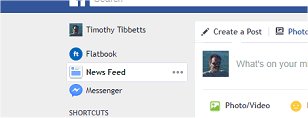Flatbook for Chrome can show you who unfriended you, looked at your profile, and more.
Flatbook for Chrome can show you who unfriended you, looked at your profile, and more.
Flatbook for Chrome appears as a link under your name to the top left. Once clicked, it opens up the main interface. There are now shortcuts to unfriended and profile visitors. Once installed, there is no history yet, so you won't have any information but will in the future.
Now for the elephant in the room. One of the biggest use of space in Flatbook is the Feed. The feed is a bookmark manager for Facebook. It comes with a lot of well-known sites and seems pointless. Of course, if MajorGeeks were a link, we'd probably think it's the best thing ever It lacks any ability to edit the feed, so you're stuck with what they give you. Otherwise, we think it might be helpful to be able to skim all your favorite feeds like this.
There is an options link, but at the time of this review, it's grayed out.
The biggest problem Flatbook has, it's that it will need to be updated. Facebook does change the code frequently to block apps just like this one, so your results may vary.
Similar:
How to Stop Facebook’s Targeted Advertising
How to Delete Facebook Posts in Bulk With Chrome or Firefox (Video)
How to Delete or Remove Third-Party Facebook Applications and Websites
Manage or Block All Your Apps, Websites and Games That Facebook Can Access (Video)
How to Download All Your Facebook Data
Download