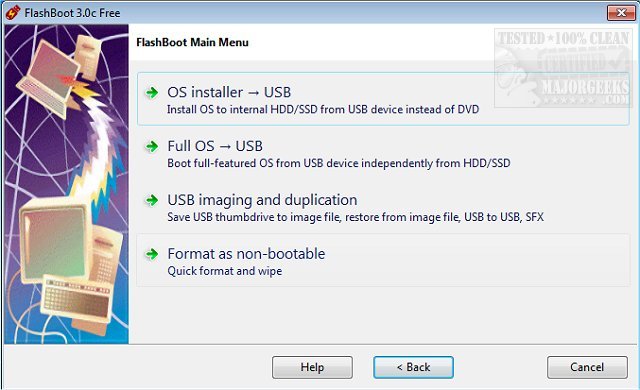FlashBoot allows you to create bootable USB disks, Flash Memory keys as well as the added ability to install a mini OS on bootable USB devices.
FlashBoot allows you to create bootable USB disks, Flash Memory keys, and the added ability to install a mini OS on bootable USB devices.
What sets this apart from other similar utilities is its ability to create FAT32 filesystems on USB thumb drives larger than 32 GB. This will be of particular use in the UEFI environment where the motherboard's firmware must recognize a USB thumb drive filesystem. FlashBoot can also smoothly work with thumb drives that have no partitions or a drive letter assigned. It can also recover a thumb drive's full capacity if other tools have reduced the available space.
FlashBoot supports the ESD format of source Windows installation images (in addition to ISO image files and directly-accessed DVDs).
FlashBoot Features:
Prepares USB thumb drives for installation of Windows to an internal HDD/SSD
Installs full-featured Windows to a USB thumb drive, which will boot independently from the main OS on HDD/SSD
Saves USB thumb drive to an image file
Restores USB thumb drive from an image file
Can copy a USB thumb drive to another USB thumb drive, retaining full bootability
Install DOS to a USB thumb drive
Can Install UEFI shell to a USB thumb drive
Quickly formats USB thumb drives
Wipes USB thumb drives (securely erase all data)
Similar:
How to Optimize USB Drives for Better Performance
How to Show or Hide the Safely Remove Hardware Icon
What Is an SS USB Port?
How to Diagnose USB Problems
USB Port Remains Active After Using Safely Remove Hardware
Device Requires Further Installation Error
Download