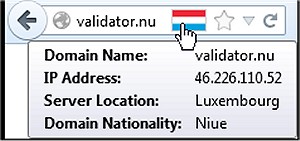Flagfox is a Firefox add-on that displays a flag icon indicating the current webserver's physical location.
Flagfox is a Firefox add-on that displays a flag icon indicating the current webserver's physical location.
Knowing exactly where you happen to be connected to adds an extra layer of awareness and security while browsing. This information can be useful in indicating what native language is being used as well as which legal jurisdiction may apply. You obtain additional information via a multitude of external lookups and you can add your own custom actions directly to the flag icon's context menu or use keyboard shortcuts for quick access.
By simply clicking the flag icon, which will load the default action, Geotool, this will provide a detailed map that shows what city the server is located in. Flagfox for Firefox also provides other useful information such as local time and ISP information.
Flagfox Features:
Site safety and malware checks
Finding similar sites and reviews
Automatic translation to your language
SEO and web development research
Diagnostics like pings and traceroutes
Whois and DNS information
Page code validation
Quick URL shortening
Copying a server's IP address or other info,
or you can create your own custom actions!
Similar:
How to Speed up Your Firefox, Chrome or Safari Browser
How to Reset or Repair Google Chrome, Mozilla Firefox or Microsoft Edge
How-to Mute Tabs in Google Chrome, Mozilla Firefox, and Microsoft Edge
How-To Fix a Green Screen When Playing Videos in Firefox or Google Chrome
Download