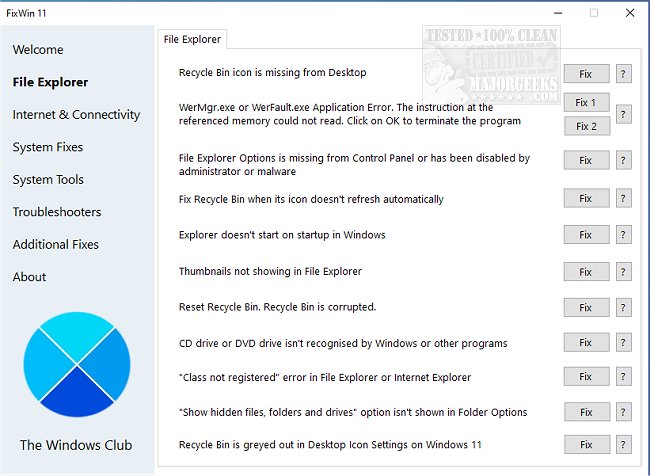FixWin 11 is a portable utility that allows you to fix and repair many of the common issues on your Windows 10 and 11 machines. FixWin is also available for Windows 8 as well as Windows 7, Vista and XP.
FixWin 11 is a portable utility that allows you to fix and repair many of the common issues on your Windows 10 and 11 machines. FixWin is also available for Windows 8 as well as Windows 7, Vista and XP.
Before starting to use any of the provided fixes, you should create a restore point. Also, the dev suggests only running one fix at a time for the best results.
FixWin 11's interface is organized into six categories; File Explorer, Internet & Connectivity, System Fixes, System Tools, Troubleshooters, and Additional Fixes. Each category contains many different fixes. Each fix has a fix button and an info button that will provide you with details about what and where the fix is being applied. It also gives you the registry key info - making changes to the registry can cause issues; make sure to have a backup! There is also a tab that contains quick fixes for each category.
FixWin 11 is another nice option for fixing common Windows 10 & 11 issues through a user-friendly interface.
FixWin 11 Features and Fixes:
Enable Hibernate. Hibernate option is missing from Shutdown options
Restore the Sticky Notes delete warning dialog box
Aero Snap, Aero Peek, or Aero Shake isn't working
Fix Corrupted Desktop Icons. Fix and rebuild a corrupted icon cache.
The taskbar jump list is missing or doesn't store MRU file list
Notifications have been disabled
Windows Script Host access is disabled on this machine
Office documents do not open after upgrading Windows OS
The recovery image cannot be written. Error code – 0x8004230c
Windows Media Player shows the following error: "An internal application error has occurred."
Reset Group Policy Settings
Reset catroot2 Folder
Reset Notepad to Defaults
Reset Data Usage
Reset WMI Repository
Reset Recycle Bin
Reset Winsock
Reset Windows Store cache
Reset DNS cache
Reset TCP/IP
Reset Windows Defender settings
Reset Windows Firewall settings
Reset Settings app
Reset Windows Update History
Reset SoftwareDistribution folder
Reset Touchpad Settings
Reset Windows Password Settings
Reset Keyboard Settings
Similar:
Should You Try and Fix Your Own Computer?
Windows 10/11 Problems You Can Fix Yourself With Included Troubleshooters
How to Reset or Reinstall Windows 10/11 Using the Cloud
How to Reinstall Windows 10 Without Losing Your Files
Enable, Disable, Manage, Delete or Create a System Restore Point
How to Restore Previous Versions of Files, Folders, and Drives in Windows 10 & 11
Download