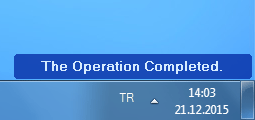Fix Print Spooler (FixPrintS) can reset and clear the Print Spooler queue and restart the spooler service. This can be useful when you can't print due to a stuck printing job.
Fix Print Spooler (FixPrintS) can reset and clear the Print Spooler queue and restart the spooler service. This can be useful when you can't print due to a stuck printing job.
It can be helpful if you get error messages similar to "Print spooler service has stopped, please restart the service" or "the local print spooler is not running. Please restart the spooler.”
It will also clean the "%systemroot%\System32\spool\printers\” folder.
Just extract the portable executable (FixPrintS.exe), and it will run and show you "operation completed," as seen in the screenshot.
Because the app is portable, you can take it with you or delete it when done.
Similar:
Fixing Printer Problems on Windows 10
How to Show and Manage all Installed Printers in Windows
How to Add Any Printer to the Send to Context Menu
How to Remove the Print Context Menu
How to Add or Remove 'Devices and Printers' to This PC in Windows 10
Download