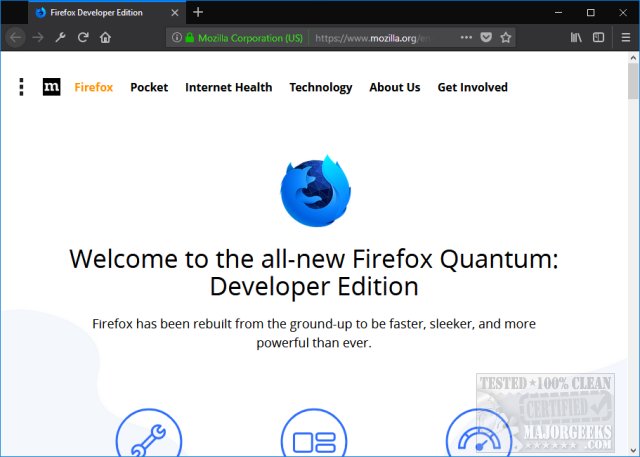Firefox Developer Edition features the latest changes and development tools you need to build for the web.
Firefox Developer Edition features the latest changes and development tools you need to build for the web.
The beautiful thing about the developer edition is that anyone can use and test it. Of course, you don't want to use this as a daily browser, especially in work situations.
Otherwise, we enjoyed using the new Firefox so much; we might consider switching back.
Firefox Quantum Developer Edition focuses on the new CSS engine designed to be the fastest, most powerful Firefox to date. Of course, since it is the developer version, the features focused on are for developers, including:
Inspector allows you to inspect and refine code to build pixel-perfect layouts.
The Console can track CSS, JavaScript, security and network issues.
The Debugger is a powerful JavaScript debugger with support for your framework.
Monitor network requests that can slow or block your site.
Add, modify and remove cache, cookies, databases and session data.
Test sites on emulated devices in your browser.
Fine-tune animations, alignment, and padding.
Unblock bottlenecks, streamline processes, optimize assets.
Find memory leaks and make your application zippy.
The only developer tool for inspecting the Web Audio API.
Edit, write, run and execute JavaScript in real time.
Edit and manage all your CSS stylesheets in your browser.
If you're not a developer, you might consider using the latest end-user beta instead. It changes frequently, but you can always find it in the most recent Mozilla Firefox release.
Similar:
How to Make Google Chrome and Mozilla Firefox Run Like New Again
How to Remove or Edit Saved Credit Card Information in Chrome, Firefox, IE, and Edge
How to Reset or Repair Google Chrome, Mozilla Firefox or Microsoft Edge
How to Delete Your YouTube Watch and Search History
How-to Mute Tabs in Google Chrome, Mozilla Firefox, and Microsoft Edge
How-To Fix a Green Screen When Playing Videos in Firefox or Google Chrome
Download