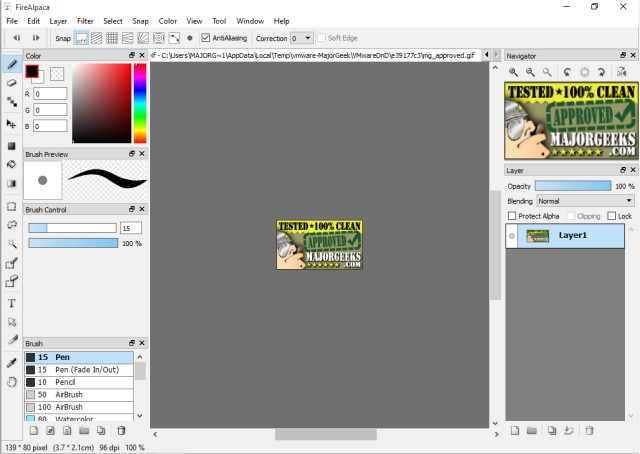FireAlpaca is a free paint tool with simple tools and controls that let you draw an illustration quickly.
FireAlpaca is a free paint tool with simple tools and controls that let you draw an illustration quickly.
It has a ton of features for a free program, and while there are a handful of free painting apps available out there, you will find this one to be as full-featured as some professional programs.
FireAlpaca is incredibly simple; there is no need for any tricky controls at all, making it highly recommended for beginners. And of course, there is enough for the advanced users as well. Pen, Pencil, AirBrush, and Watercolor are ready to use via the default setting, but you can customize your pen too. A crisp stroke with the pen and the soft-edged watercolor effect is the most popular brush types.
By using the included snap tool, you can quickly draw concentration lines, and speed lines, and the perspective snap tool will help you to illustrate a perspective view in a flash.
FireAlpaca enables you to quickly add various effect brushes to your pattern or image like the symmetric brush, and rotational symmetric pattern brush will help you create an unexpected pattern. It is also designed to run on older operating systems and hardware. All these points combined equal a very impressive program considering the cost and size.
Similar:
How to Restore Windows Photo Viewer on Windows 10
Stop ‘Your Weekend Recap’ Notifications in Windows 10 Photos App
How to Add or Remove 'Edit With Photos' Context Menu in Windows 10
How to Add or Remove 'Edit With Paint 3D' Context Menu in Windows 10
Download