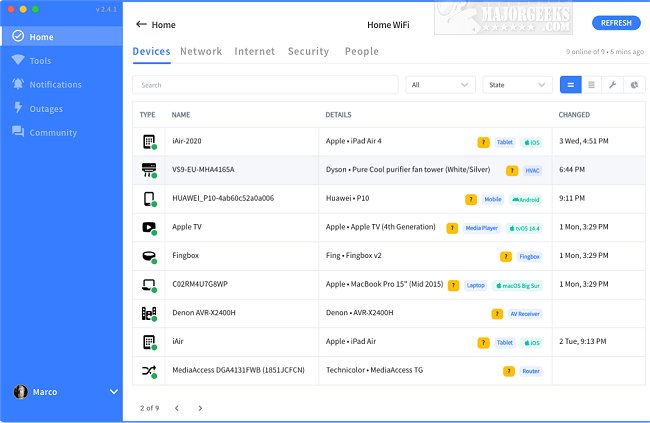Fing is the ultimate comprehensive toolkit for network management.
Fing is the ultimate comprehensive toolkit for network management.
Fing Desktop is an advanced network toolkit and scanner with connectivity health checks, speed tests, notifications of connectivity issues, and Internet outages.
Fing provides you with the resources to find out:
Who's on my WiFi
Is someone stealing my WiFi and broadband?
Have I've been hacked? Is my network secure?
Are there hidden cameras in the B&B I'm staying in?
Why Netflix streaming has started buffering?
Is my internet provider giving me the speed I pay for?
Fing is designed to discover all the devices currently connected to your WiFi and identify them. With Fing, you can run WiFi and Cellular internet speed tests, download speed and upload speed analysis, and latency. You can also scan networks with Fing’s Wi-Fi & LAN network scanner to discover all the devices connected to any network. It also includes port scanning, device ping, traceroute, and DNS lookup. Do you need the details for a device? Fing can do that as well. It provides you with accurate device recognition for IP address, MAC address, device name, model, vendor, and manufacturer. Fing additionally be set up to allow you to receive network security and device alerts to your phone and email.
Fing is a comprehensive tool that is easy to use and provides you with a vast amount of data to keep your network running smoothly and safely.
How to Improve Your Wireless Network Performance
How to Fix Slow Internet on Windows 10
How to Use the Ping Command in Windows
How to Check Wi-Fi Security Settings in Windows
Download