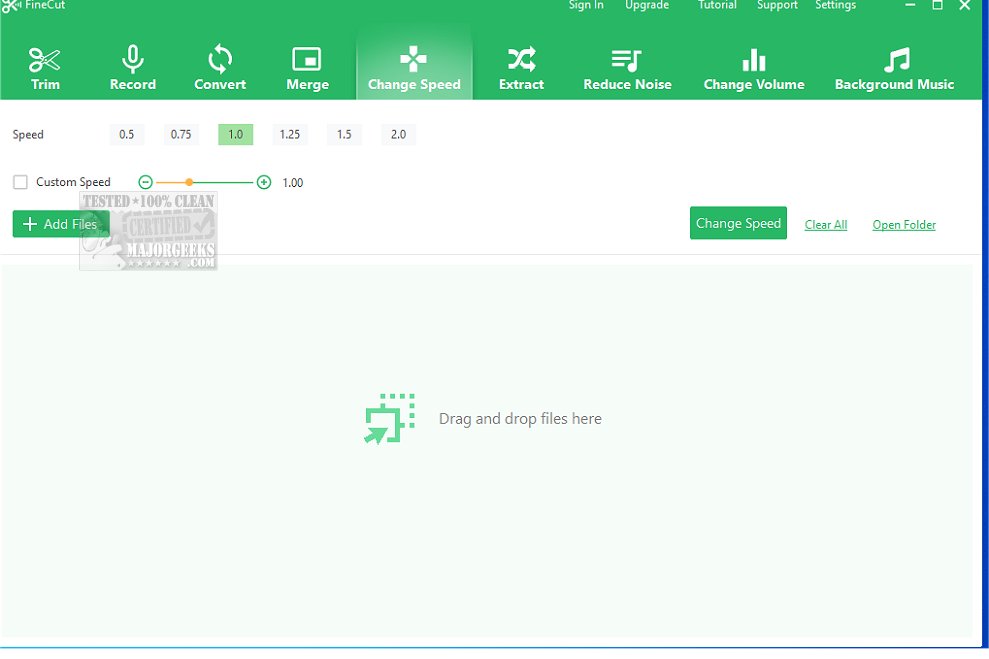FineCut 1.0
FineCut provides an all-in-one audio/video editor to help streamline the audio creation process.
FineCut is an expertly crafted audio/video editing tool meticulously designed with the user in mind. Its intuitive interface, coupled with easy-to-use controls, makes it ideal for beginners and seasoned professionals alike.
Multiple Tools to Help Get the Job Done
FineCut provides a wide range of audio editing tools to meet different needs. Whether you want to eliminate unwanted sections from your audio, capture system sounds, convert videos to audio, enhance audio and video quality, or add background music to create the perfect ambiance, FineCut has you covered. This software allows you to trim, optimize, and merge audio effortlessly, ensuring your sound is unique and impactful.
High-Speed Processing
FineCut is equipped with high-speed processing capabilities, allowing you to swiftly complete tasks and manage multiple files simultaneously. This feature significantly enhances efficiency, enabling you to save valuable time while working on various projects.
Crystal-Clear Recording
FineCut offers top-notch recording quality for various purposes, like capturing crystal-clear voice memos, conducting seamless online meetings, and creating professional-grade podcasts. It supports microphone and system sound recording, ensuring every subtle detail is captured with exceptional clarity. Moreover, FineCut's advanced noise reduction and sound enhancement features dynamically adapt to different recording environments, guaranteeing that your recordings are of the highest quality and professionalism.
FineCut is the go-to choice for those in search of dependable audio recording software. Its user-friendly interface, advanced features, and seamless performance make it the perfect tool for musicians, podcasters, and voiceover artists aiming for top-notch recordings.
FineCut Options:
Audio Trimmer
Audio Recorder
Audio Converter
Audio Merger
Speed Adjuster
Audio Extractor
Noise Reducer
Volume Adjuster
Background Mixer
Supported Audio and Video Formats:
.mp3
.aac
.wma
.ogg
.m4a
.flac
.ape
.wav
.m4r
.amr
.mka
.au
.caf
.ac3
.mp2
.aiff
.voc
.wv
.mmf
.aifc
.3gpp
Similar:
How to Rename Your Sound Input or Output Devices
How to Change Sound Audio Balance in Windows 10 & 11
How to Change Default Sound Output Device in Windows 10 & 11
How to Fix Sound Problems in Windows
FineCut 1.0
FineCut provides an all-in-one audio/video editor to help streamline the audio creation process.