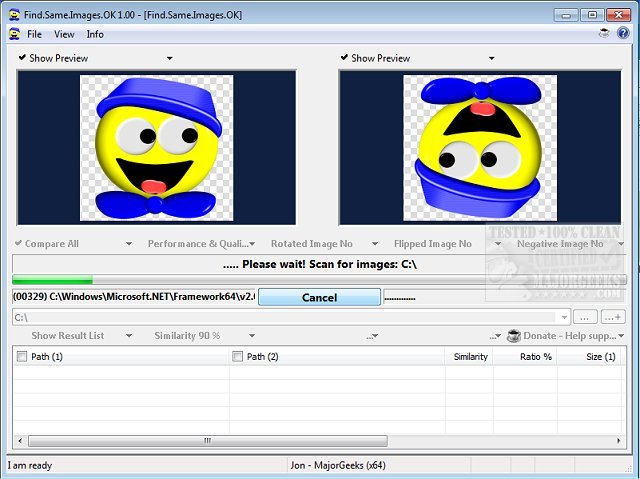Find.Same.Images.OK 5.66
Find.Same.Images.OK is designed to locate duplicate images and any that are rotated or mirrored and more.
But it should not be considered a simple duplicate image finder because it generates graphics signatures and then compares them down to the pixel level. It also finds images that are rotated and mirrored. It also can locate negative images. Find.Same.Images.OK provides you with image previews so you can check them by eye for an added evaluation of what it has located during the scan.
Find.Same.Images.OK will be useful for those with many image files taking up disk space and are confronted with the time-consuming task of finding and deleting them. This little utility works extremely fast and can be set to search specific areas.
Find.Same.Images.OK Features:
Folder vs. Folders and Compare All
Quality and performance-related
Compare pictures in multiple folders
Does not burden the CPU
Portable with the option for installation
Supports various image formats (JPG, PNG, WMF, etc.)
Multilingual
Similar:
How to Use Storage Sense to Delete Junk Files in Windows 10 & 11 Automatically
Best Drive Cleaner? CCleaner VS Wise Disk Cleaner VS PrivaZer?
Restore the Windows Photo Viewer on Windows 10 & 11
Find.Same.Images.OK 5.66
Find.Same.Images.OK is designed to locate duplicate images as well as any that are rotated or mirrored and more.