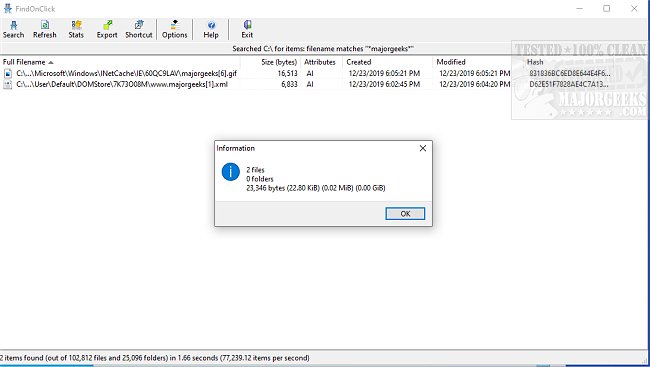FindOnClick 3.3.9.0 Beta / 3.3.7.0
FindOnClick is a fast and efficient Windows search utility.
FindOnClick can search for files on any NTFS or FAT (exFAT, FAT 12, 16, 32) partitions, including hard drives (internal and external), USB drives, etc. Advanced users can perform complex search queries via scripting and regular expressions. FindOnClick can also be utilized from the command line in addition to the user-friendly interface.
Usage is simple, enter your parameters and hit search. Once FindOnClick has found your files, the search results can be exported to a .csv file format for analysis. Additionally, you can also delete unwanted or duplicate files at the click of a button right from the app.
It will also assist you in locating duplicate files allowing for better data organization. It is can also be integrated into the right-click context for even faster searches. Another useful built-in feature is its ability to confirm the contents of your files are identical to source files by using hash referencing.
FindOnClick is designed to be fully usable for any user needing to perform searches without an overly complex process.
Similar:
How to Delete and Rebuild the Windows 10/11 Search Index
How to Move the Windows 10/11 Search Box to the Top or Bottom
Enable or Disable Enhanced Mode for Windows Search
How to Enable or Disable Advanced Indexing Options
FindOnClick 3.3.9.0 Beta / 3.3.7.0
FindOnClick is a fast and efficient Windows search utility.