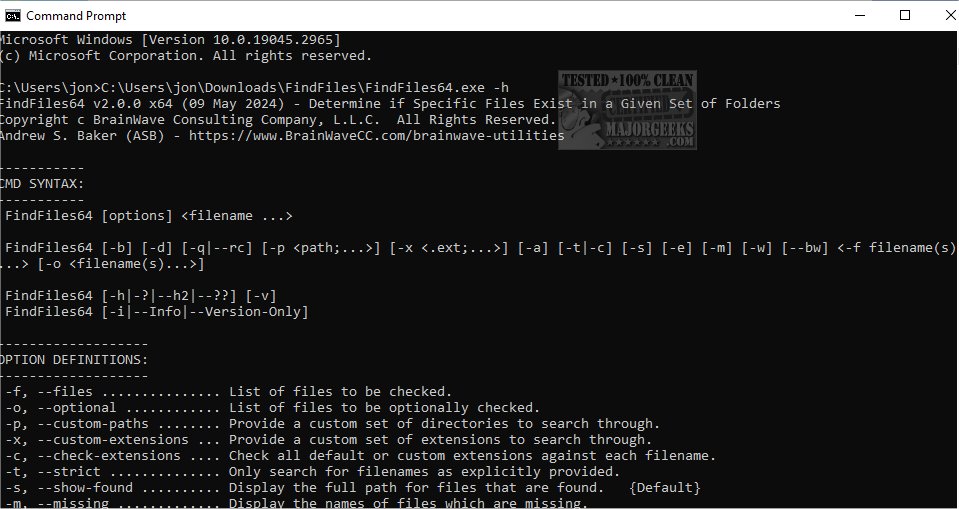FindFiles 2.1.0.210
FindFiles is a Command Line tool for searching for specific files within a designated group of folders. It can be used to quickly check whether certain files are present in the specified directories.
FindFiles provides a convenient way for scripts to rapidly and accurately determine the presence of a specified set of files in either the default PATH or any user-defined PATH. This capability enables scripts to confirm the availability of crucial files before proceeding further.
It is designed to function similarly to the WHERE.EXE utility that was part of the old Windows Resource Kit.
CMD Syntax:
FindFiles [options]
FindFiles [-b] [-d] [-q|--rc] [-p ] [-x ] [-a] [-t|-c] [-s] [-e] [-m] [-w] [--bw] [-o ]
FindFiles [-h|-?|--h2|--??] [-v]
FindFiles [-i|--Info|--Version-Only]
Option Definitions:
-f, --files ............... List of files to be checked.
-o, --optional ............ List of files to be optionally checked.
-p, --custom-paths ........ Provide a custom set of directories to search through.
-x, --custom-extensions ... Provide a custom set of extensions to search through.
-c, --check-extensions .... Check all default or custom extensions against each filename.
-t, --strict .............. Only search for filenames as explicitly provided.
-s, --show-found .......... Display the full path for files that are found. {Default}
-m, --missing ............. Display the names of files that are missing.
-w, --warn, --warning ..... Display a warning message if any files are missing.
-a, --all, --show-all ..... Display all files found in the path, not just the first file.
-e, --errorlevel .......... Display errorlevel of search operation.
--bw, --bw-scripts .... Check for the core utilities used by BWCC Scripts: CHECKPARAMS.EXE DATEINFO.EXE NOW.EXE READCONFIG.EXE CHCP.COM FIND.EXE
--rc, --return-code ... Only Generate Return Codes (don't display any output).
-q, --quiet ............... Almost the same as --rc and --return-code, but will display -W and -E output.
-d, --debug ............... Display output will contain both found files and missing files.
-b, --banner .............. Display banner information on each program execution.
-v, --verbose, --build .... Display extended build information, plus application exit/return codes.
-h, --help, -? ............ Display this help message.
--h2, --??, --help2 ... Display extended help information, plus exit/return codes.
-i, --info ................ Display banner and build information, then exit.
--version-only ........ Display build information without a banner, then exit.
--audible-error ....... Enable a beep on syntax error.
--error-delay ......... Enable a ~7-second delay on syntax errors.
--debug-mode .......... Same as -d and includes enabling Audible Error and Error Delay.
Similar:
The Ultimate List of Every Known Command Prompt and PowerShell Commands
PowerShell and Command Prompt 101
10 Ways to Open the Command Prompt in Windows 11
FindFiles 2.1.0.210
FindFiles is a Command Line tool for searching for specific files within a designated group of folders.