Find Favorites gives you a fast way to locate buried links located in your favorites folder hierarchy.
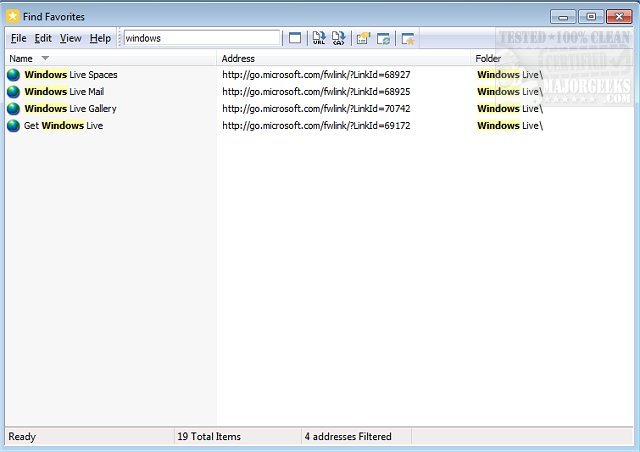
Download
Find Favorites gives you a fast way to locate buried links located in your favorites folder hierarchy.
The search is done in real-time for each letter entered into the text box the matching results are actively displayed on the list. Find Favorites is very simple to use; to find a link, start writing the text in the text box available up on the app's toolbar, the list displays all the favorites that contain that specific text in their titles, addresses or path. You can also launch a link directly from the list by simply double-clicking it, or by utilizing the toolbar buttons which include, Open in the same window, which opens the link on the currently opened browser window, or open a new window, which will open a new browser window. Additionally, you have the option to drag n' drop a URL direct to open browser's address bar or drag it to your desktop for new link creation.
Find Favorites also allows you to copy a selected favorite URL to the clipboard in normal text, HTML or only the URL. It is a simple to use option for any skill level to adequately manage and organize their bookmarks.
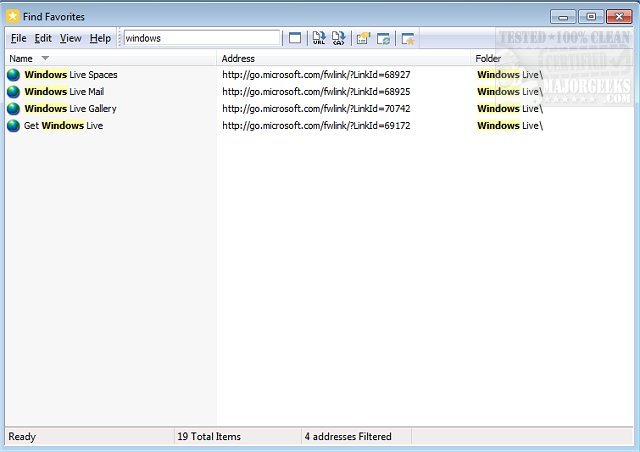
Download

